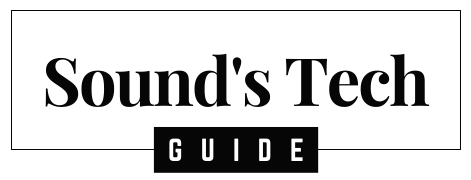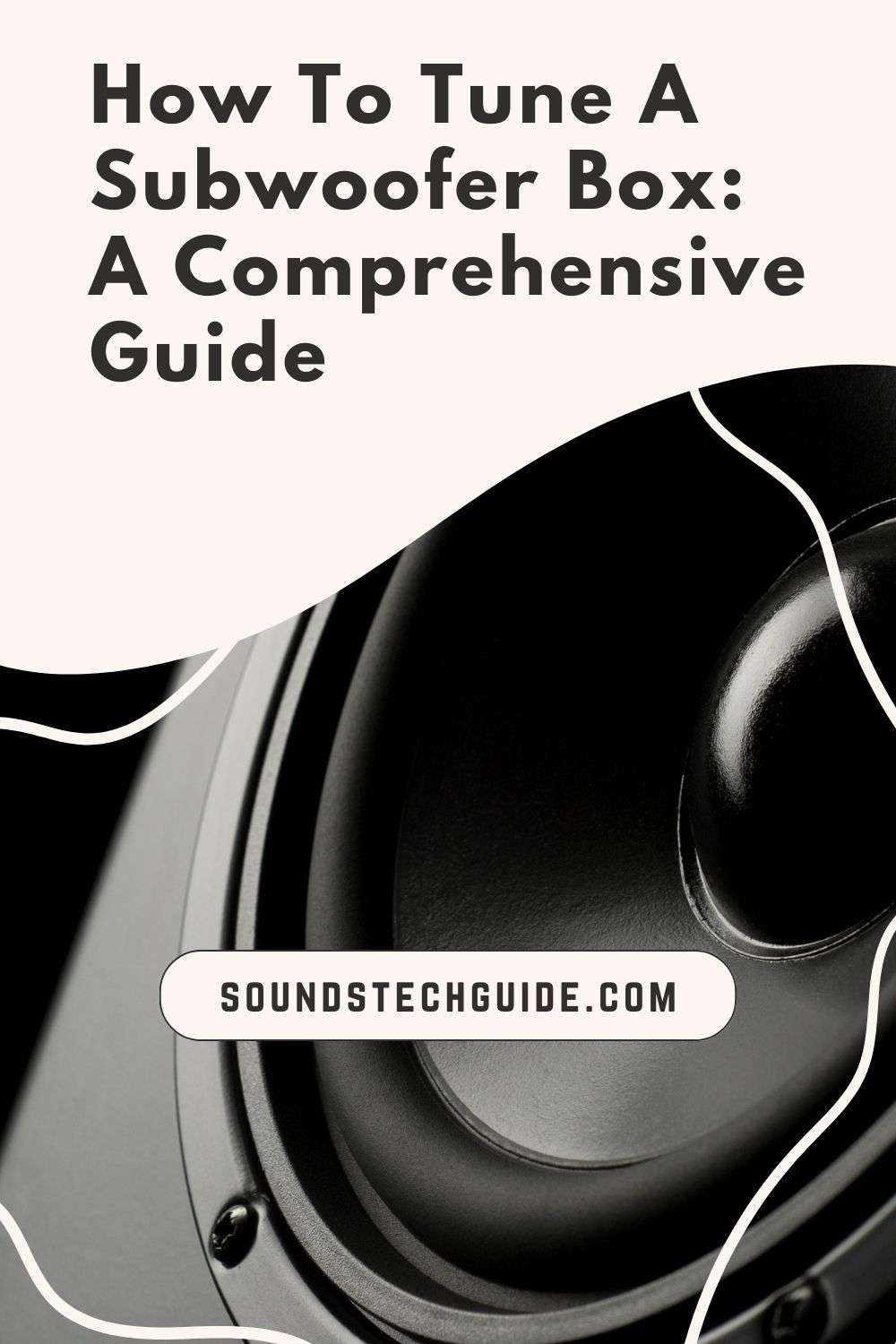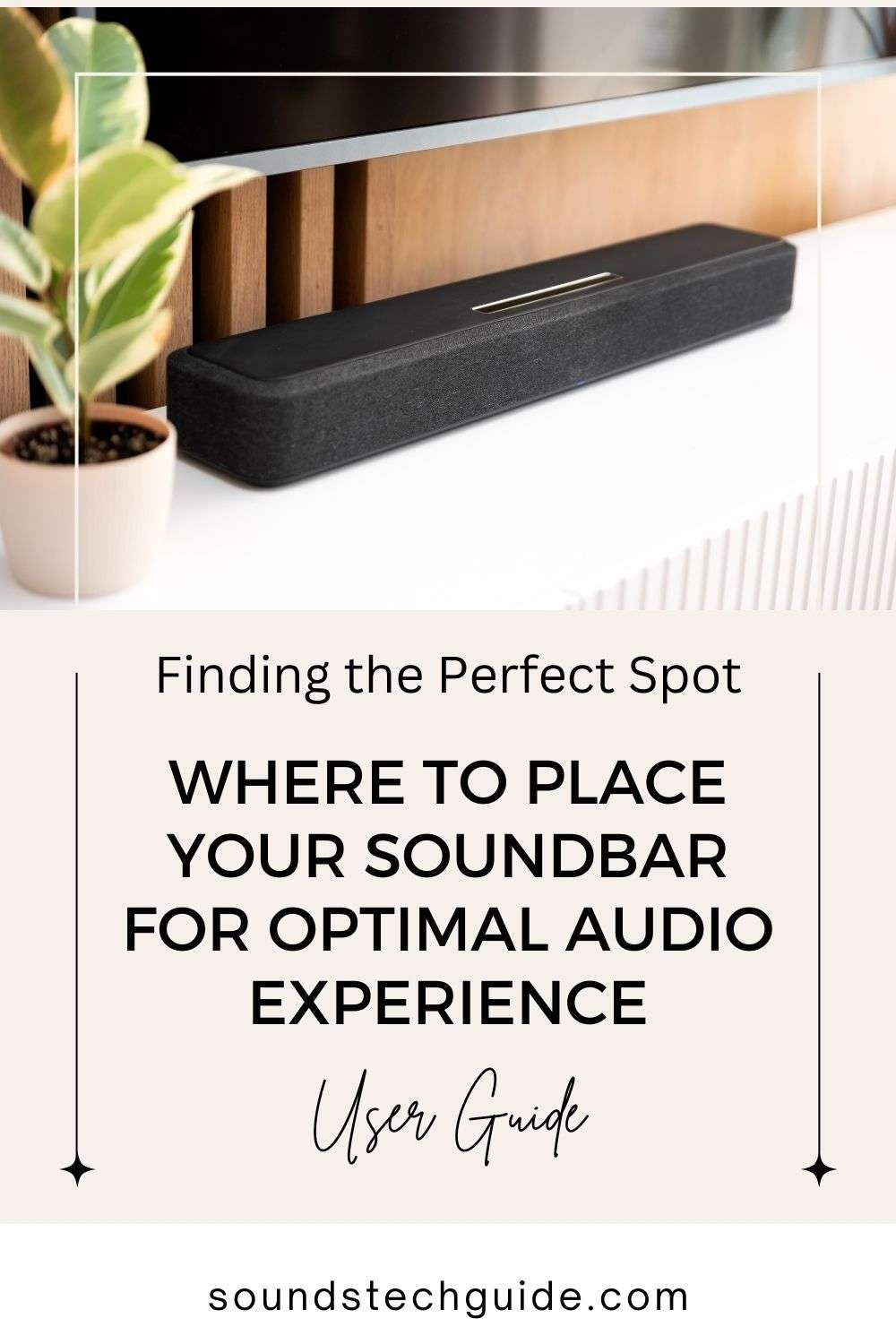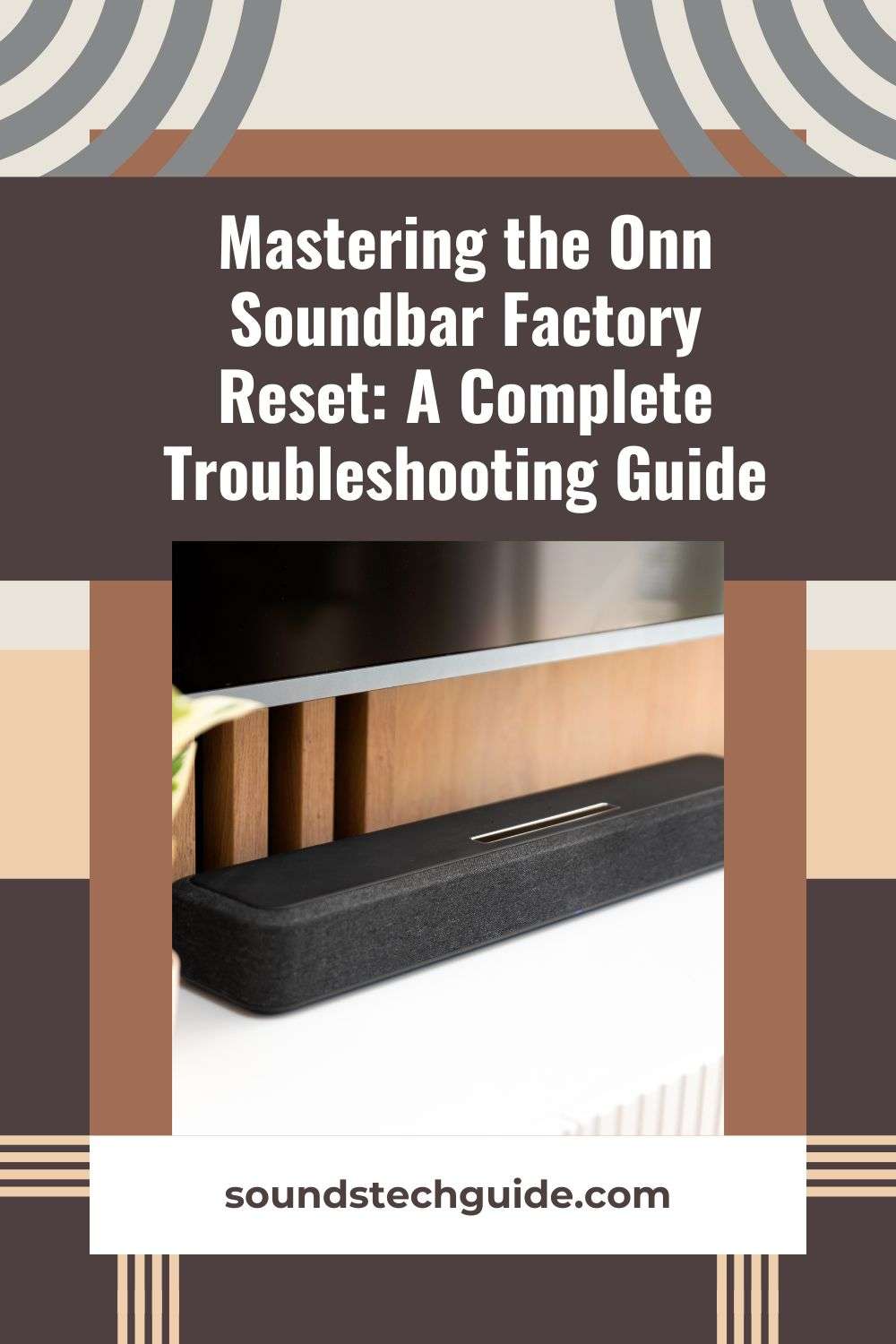Imagine this: you’re working on an important project, watching a video, or just browsing the internet, and suddenly, your computer screen flips upside down. It’s disorienting, confusing, and let’s be honest, a little bit annoying. The good news? This is a common issue that happens to people all the time—and it’s easy to fix once you know how.
Guide
A question-answer guide of vivid unrevealed technology-related questions
Troubleshooting No Sound on Your TCL TV: A Complete Guide
TCL TVs are known for their affordability and reliable performance, but like any electronic device, they can encounter issues. One of the most common problems reported by TCL TV users is the lack of sound. If your TCL TV is suddenly mute, don’t worry. In this guide, we’ll walk you through the potential causes and solutions to get your sound back, based on insights from TCL’s official support guidelines and expert advice.
How to Rotate Your Laptop Screen on a Dell Device: A Comprehensive Guide
Whether you’re looking to change the orientation of your Dell laptop screen for reading, presenting, or troubleshooting, screen rotation can be an incredibly useful feature. Dell laptops, powered by Windows operating systems, make it easy to rotate the screen with a few simple steps. In this guide, we’ll explore the various methods to rotate your laptop screen, provide trustworthy tips, and address frequently asked questions to ensure a seamless experience.
How to Program a Universal RCA Remote: A Complete Guide
A universal remote control simplifies the way you manage your devices. RCA universal remotes are among the most popular and reliable, allowing you to control everything from TVs and Blu-ray players to streaming devices and sound systems. Whether you’ve just purchased an RCA remote or are troubleshooting an existing one, this guide will walk you through the process of programming it. Plus, we’ve added a comprehensive FAQ section to address common questions.
How to Screen Capture on an HP Laptop?
Screen capturing, or taking a screenshot, is an essential feature that allows users to capture exactly what’s on their computer screen. Whether you need to save a visual reference, document an error message, or create tutorials, mastering screen capturing is a key skill for both personal and professional use. If you’re using an HP laptop and aren’t sure how to take screenshots, this guide will walk you through several easy methods, from basic keyboard shortcuts to more advanced tools.
How to Logout of Netflix on Your TV: A Complete Step-by-Step Guide
Are you struggling to log out of Netflix on your TV? Whether you want to secure your account on a shared device, troubleshoot streaming issues, or switch profiles, logging out of Netflix on your TV is a straightforward process once you know the steps. In this comprehensive guide, we’ll provide detailed instructions for signing out of Netflix on various TV models and streaming devices. Plus, we’ll answer some frequently asked questions to make the process as clear and easy as possible.
What to Do If You Have a Cracked Screen and Use Metro PCS?
A cracked smartphone screen can be a frustrating experience, especially if it affects your ability to use the device. For Metro PCS (now known as Metro by T-Mobile) customers, knowing how to handle a cracked screen can save time, money, and stress. This guide will provide all the essential steps and reliable information you need to address a cracked screen effectively.
How To Tune A Subwoofer Box: A Comprehensive Guide
Subwoofers are the backbone of any audio system, providing the low-frequency foundation that adds depth and realism to your favorite music, movies, and games. However, achieving optimal performance from your subwoofer requires more than just plugging it in and cranking up the volume. Tuning your subwoofer box is essential for unlocking its full potential and delivering the best possible sound quality. In this guide, we’ll delve into the intricacies of subwoofer box tuning, providing you with the knowledge and tools to elevate your audio experience to new heights.
Finding the Perfect Spot: Where to Place Your Soundbar for Optimal Audio Experience
In the ever-evolving landscape of home entertainment, soundbars have established themselves as a versatile and convenient solution for enhancing audio quality. These sleek, compact devices offer a significant upgrade over built-in TV speakers, delivering immersive sound for movies, music, and gaming. However, to truly unlock the full potential of your soundbar, strategic placement within your living space is crucial. In this comprehensive guide, we’ll delve deep into the nuances of soundbar placement, exploring various setups and considerations to help you achieve an optimal audio experience that elevates your home entertainment setup to new heights.
Mastering the Onn Soundbar Factory Reset: A Complete Troubleshooting Guide
Welcome to the world of enhanced home entertainment with your Onn soundbar! Whether you’re enjoying movie nights, streaming your favorite music, or immersing yourself in gaming adventures, your soundbar adds an extra dimension to your audio experience. However, like any electronic device, your Onn soundbar might encounter occasional glitches that can disrupt your enjoyment. Fear not! We’re here to guide you through the troubleshooting process, with a special focus on the factory reset option—an effective solution to many common issues.