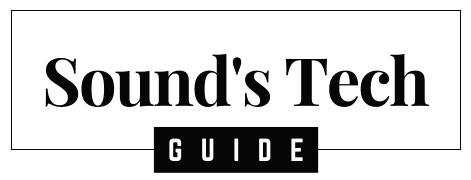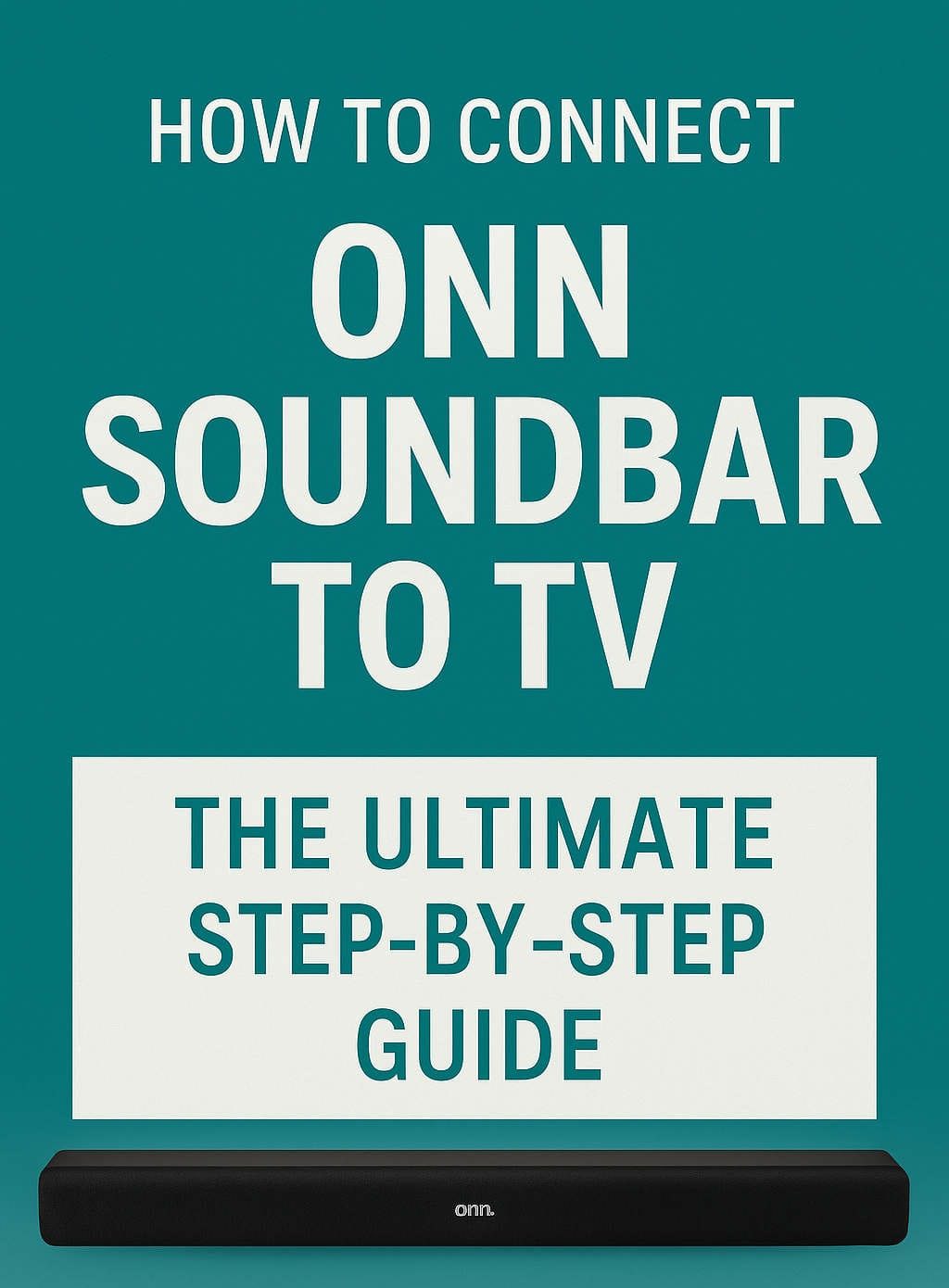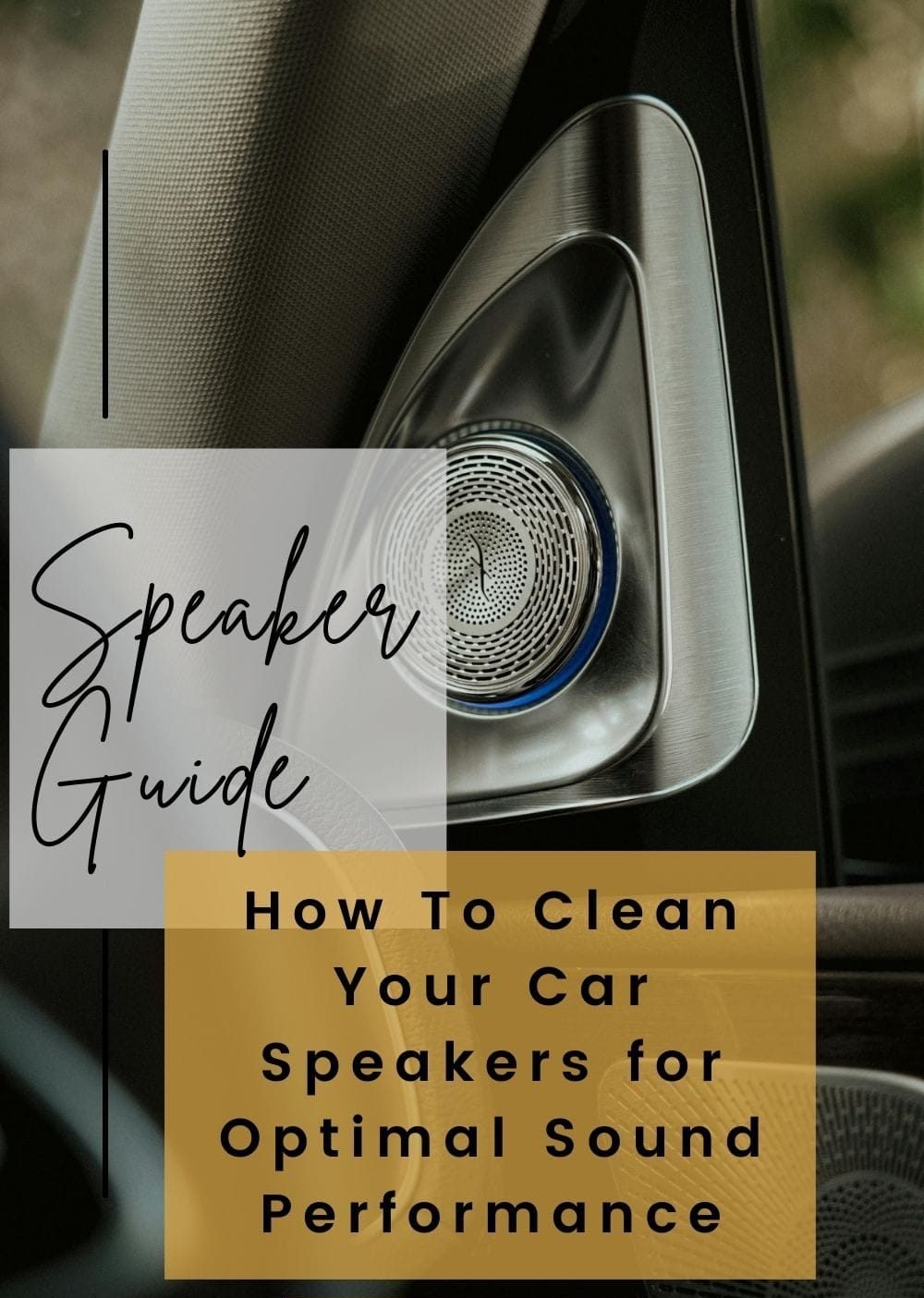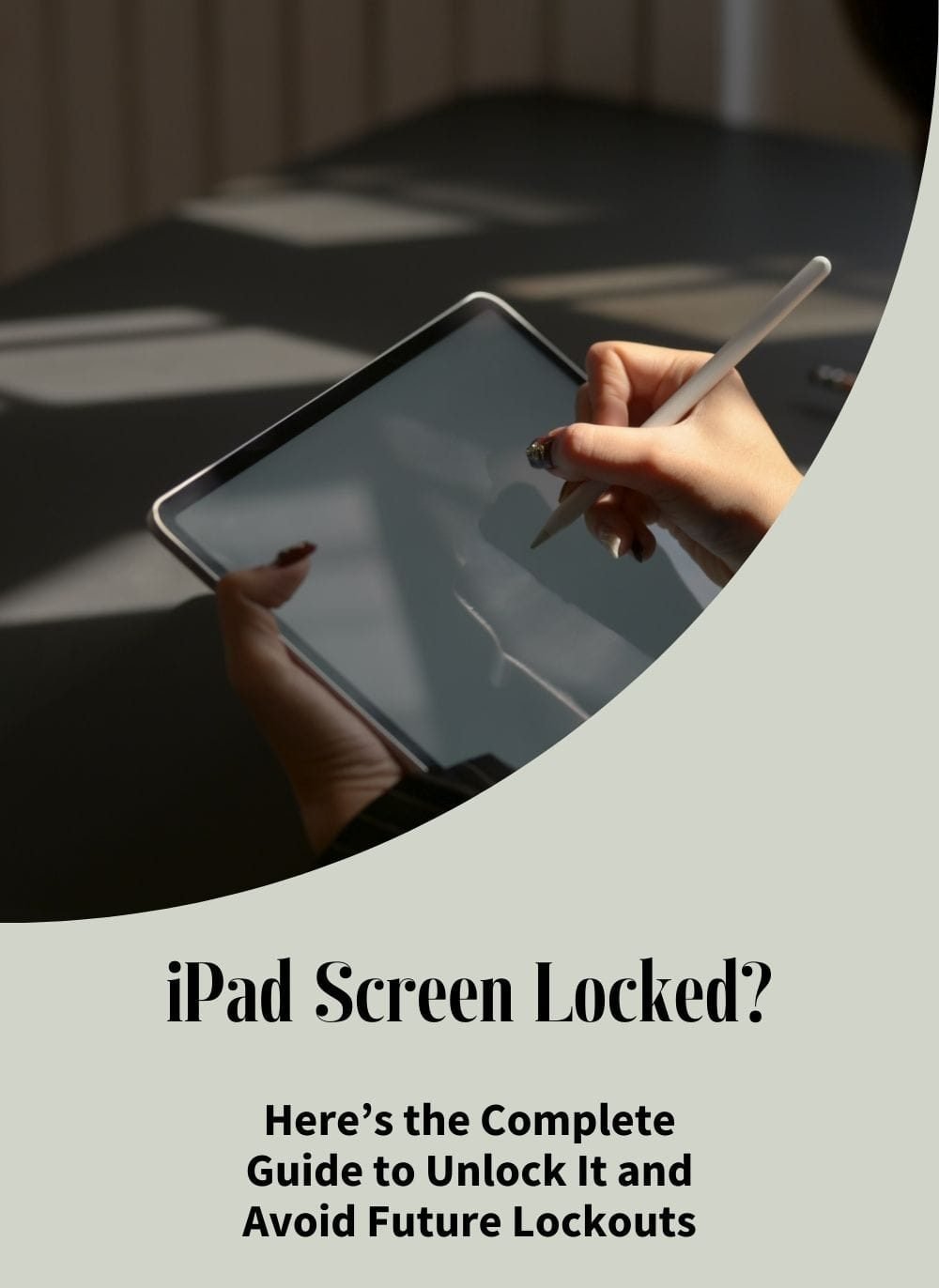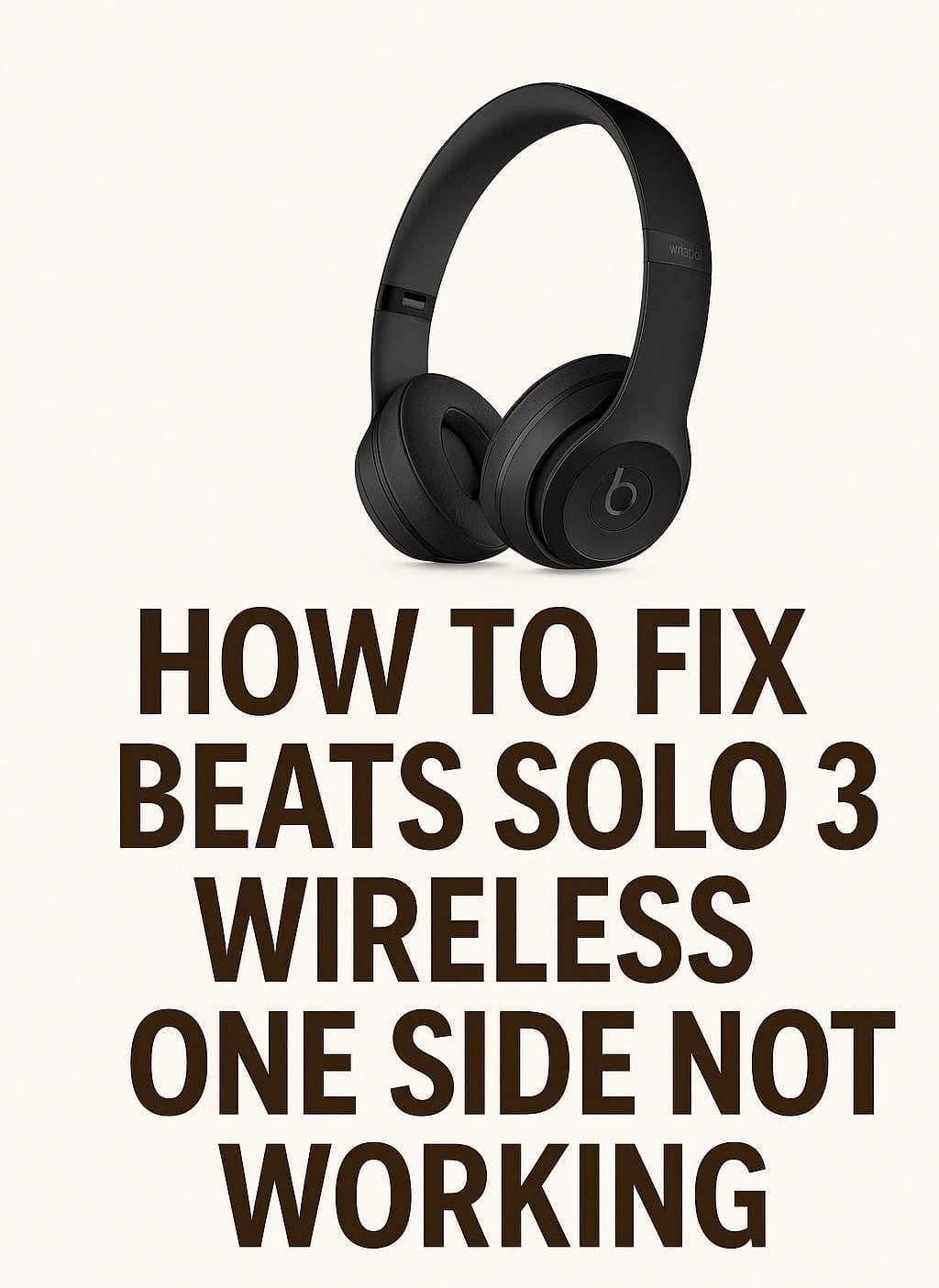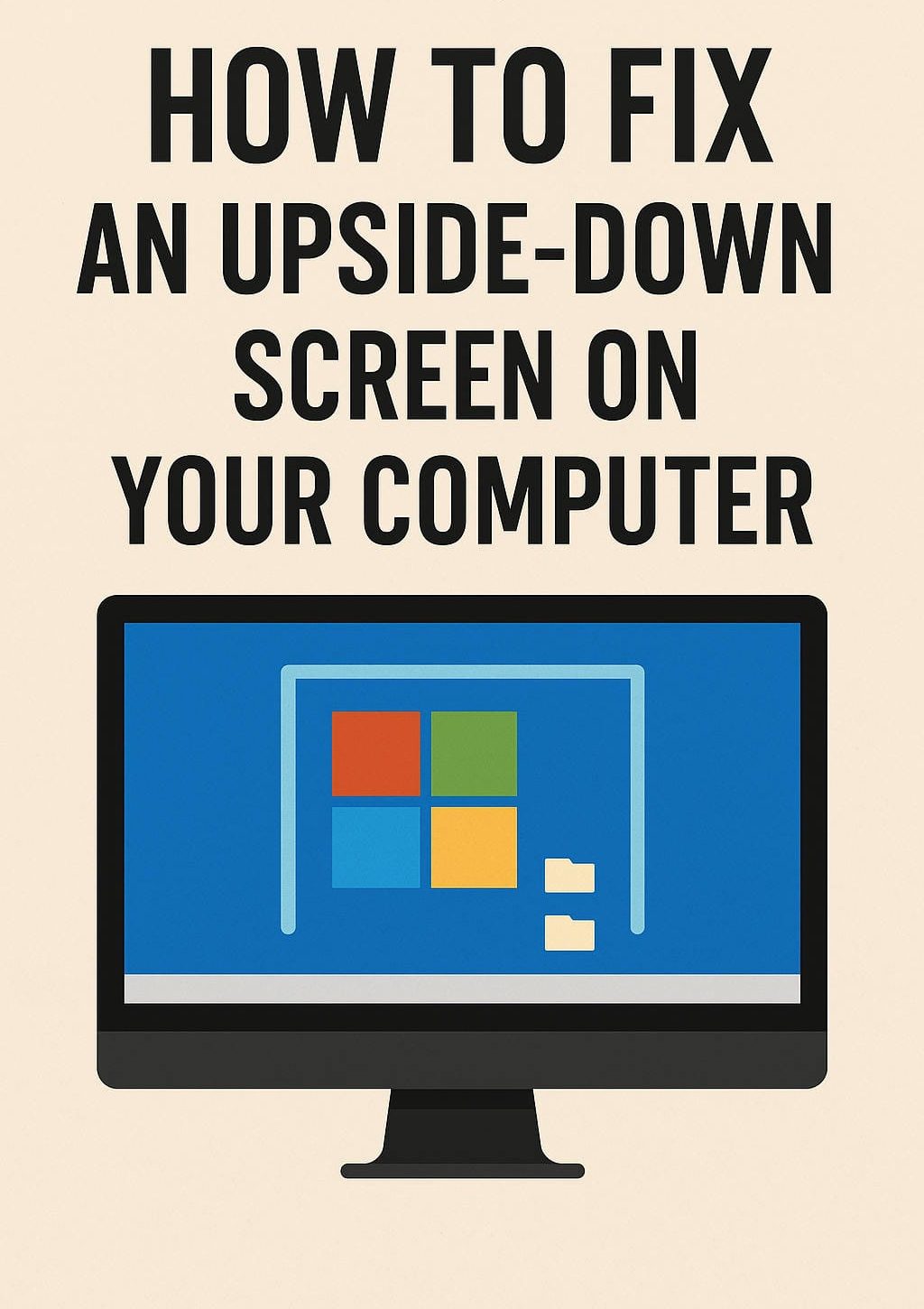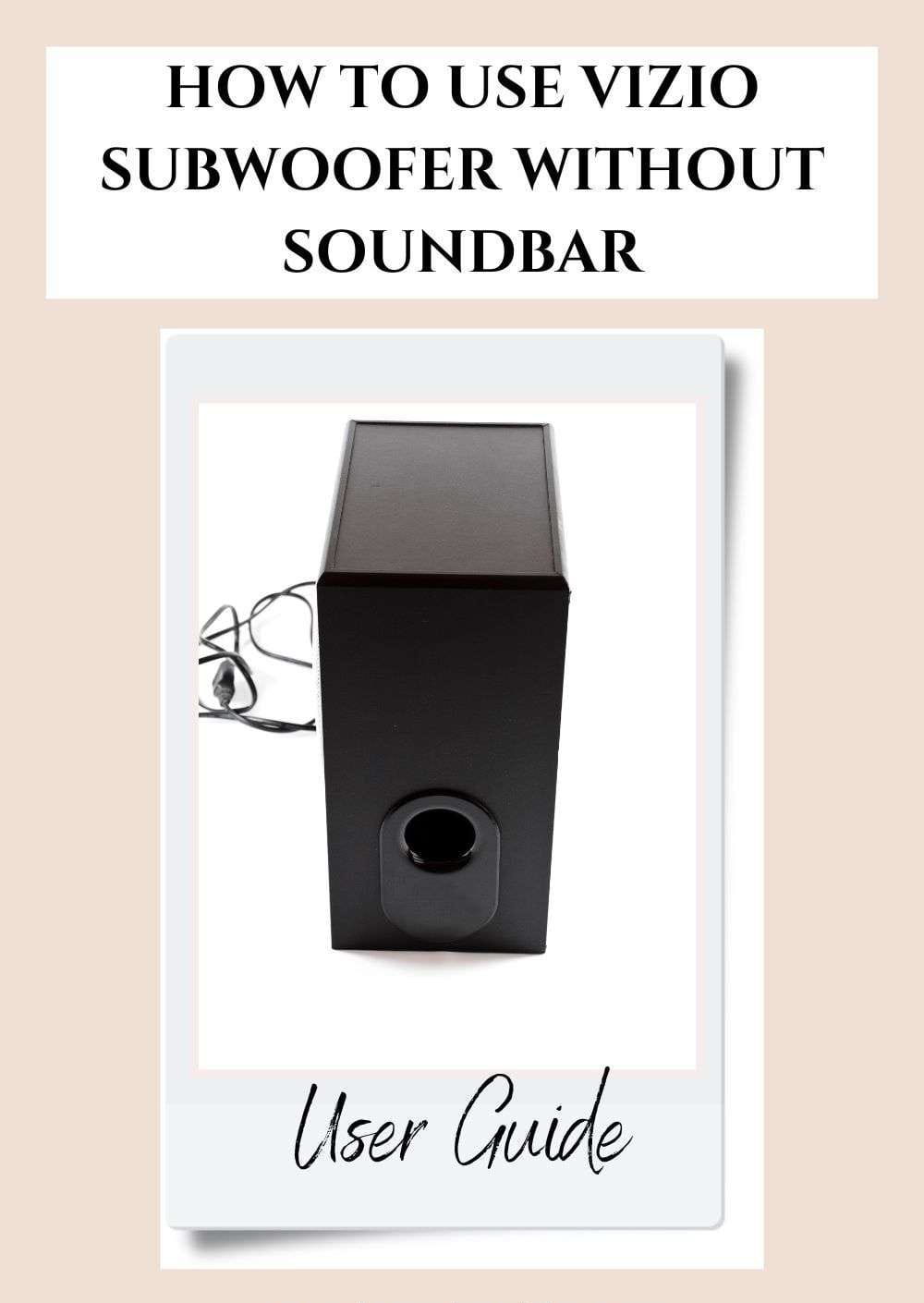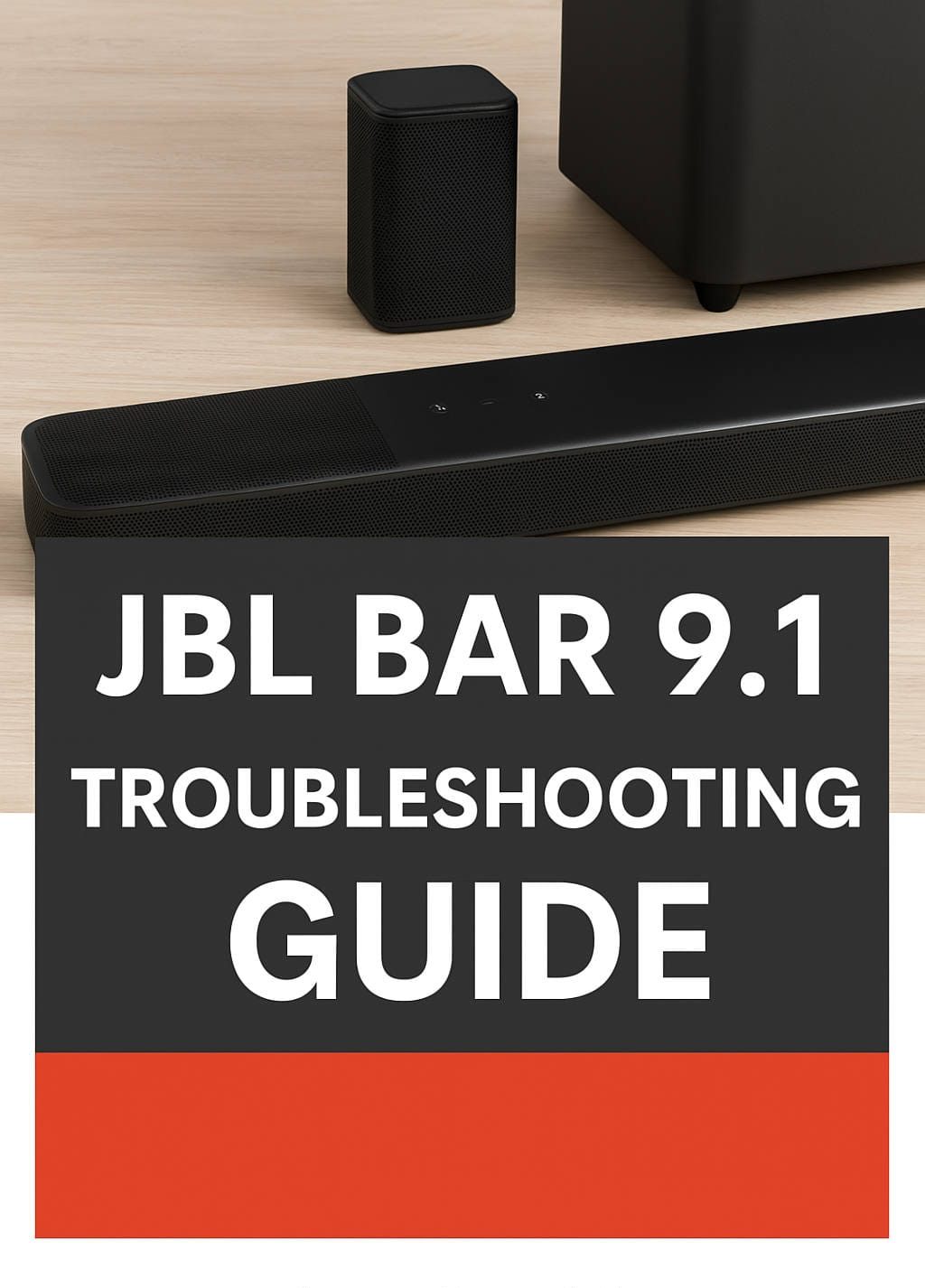Soundbars are a fantastic way to improve your TV’s sound without the hassle and expense of a full home theater system. If you’ve recently bought an Onn soundbar, congratulations! These budget-friendly devices offer impressive audio performance at a great price point. Now, the big question is: how do you connect your Onn soundbar to your TV?
How To Guide
How to Connect Your Vizio Soundbar to WiFi
A Vizio soundbar can transform your entertainment experience by delivering crisp, immersive sound that far outperforms built-in TV speakers. But to unlock its full potential—including access to firmware updates, smart home features, and seamless streaming—connecting it to WiFi is essential. In this ultimate 2025 guide, you’ll learn how to connect your Vizio soundbar to WiFi … Read more
How to Connect a Bose Soundbar to Your TV: The Ultimate 2025 Setup Guide
Let’s face it—TVs today are thinner, sleeker, and smarter than ever before. But there’s one area where they still fall short: sound quality. That’s where a Bose soundbar steps in. Known for premium audio, voice clarity, and immersive surround sound, Bose soundbars are among the best you can buy.
How to Clean Car Speakers for Optimal Sound Performance
When you’re driving and your favorite song comes on, the last thing you want is distorted, muffled, or weak audio due to dirty car speakers. Over time, dust, dirt, and debris accumulate on and around your speakers, significantly impacting their performance. Fortunately, restoring the sound quality is as simple as giving your speakers a thorough cleaning.
iPad Screen Locked? Here’s the Complete Guide to Unlock It and Avoid Future Lockouts
Whether you’re trying to start your workday, attend a virtual class, or simply stream your favorite show, nothing is more frustrating than being locked out of your iPad. Whether the screen is frozen, the passcode is forgotten, or your iPad has been disabled after too many failed attempts—don’t panic. You’re not the only one, and thankfully, there are reliable solutions for every type of screen lock issue.
How to Fix Beats Solo 3 Wireless When One Side Isn’t Working (Left or Right)
There’s nothing more frustrating than gearing up to enjoy your favorite playlist or podcast, only to find that one side of your Beats Solo 3 Wireless headphones isn’t working. Whether the sound has vanished from the left or right ear, it’s a problem that users experience more often than you might think. The good news? You don’t have to toss your expensive headphones or rush to buy a new pair just yet.
How to Fix an Upside-Down Screen on Your Computer: A Complete Step-by-Step Guide
There’s nothing quite as confusing as suddenly discovering your computer screen has flipped upside down. Whether it’s a simple mistake—like hitting the wrong keyboard shortcut—or something more technical, an inverted screen can be disorienting and frustrating. The good news? It’s usually a simple fix.
In this in-depth guide, we’ll cover multiple ways to fix an upside-down screen on both Windows and macOS systems. You’ll also learn how to prevent this issue from happening again and what to do if nothing seems to work. This guide is written with all users in mind, from tech-savvy individuals to beginners who’ve never dabbled in system settings before.
How to Use a Vizio Subwoofer Without a Soundbar?
Vizio subwoofers are known for delivering excellent bass in compact, affordable packages—but what if your soundbar is missing, broken, or incompatible? This ultimate guide breaks down all the ways to use a Vizio subwoofer without a soundbar.
Ultimate JBL Bar 9.1 Troubleshooting Guide: Fix All Common Issues
The JBL Bar 9.1 is a powerful soundbar that brings immersive Dolby Atmos surround sound to your home. However, like any high-tech device, it can sometimes run into issues. From connectivity glitches to power problems and subwoofer malfunctions, troubleshooting these issues can be frustrating.
This in-depth guide will help you diagnose and fix common problems with your JBL Bar 9.1. Whether it won’t turn on, the subwoofer disconnects, or the surround speakers aren’t working, we’ve got you covered with step-by-step solutions.
How to Factory Reset TCL Roku TV – A Complete Guide
TCL Roku TVs are among the most popular smart TVs due to their affordability, ease of use, and seamless integration with the Roku operating system. However, like any electronic device, they can encounter performance issues over time.