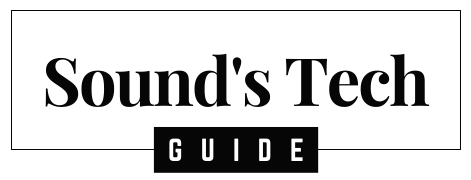A soundbar is a device that enhances the sound quality of your TV or other devices by providing a wider and richer soundstage. It can also offer additional features like wireless connectivity, voice control, and music streaming. One of the best soundbars in the market is the LG soundbar, which comes with Dolby Atmos, Google Assistant, and Chromecast built-in. In this article, we will show you how to connect your LG soundbar to WiFi and enjoy its full potential.
LG
How to Connect LG Soundbar to TV: A Complete Guide
If you want to enhance your TV sound quality with an LG soundbar, you need to know how to connect them properly. There are several methods to do this, depending on your preferences and the features of your devices. In this guide, we will explain how to connect LG soundbar to TV using HDMI, WiFi, Bluetooth, optical cable, without optical cable, and USB.
LG Soundbar and Wireless Sub: The Perfect Combination for Exceptional Audio Quality
If you want to improve your home entertainment experience, a soundbar is an excellent choice. With better audio quality than built-in speakers on TVs and other devices, these stylish and portable gadgets have grown in popularity in recent years. The LG Soundbar with Wireless Sub is one of the best options on the market, offering powerful and immersive sound in a compact and versatile package.