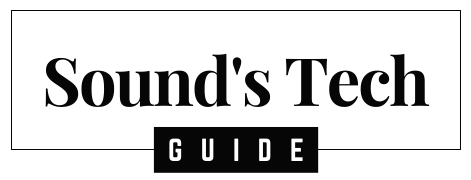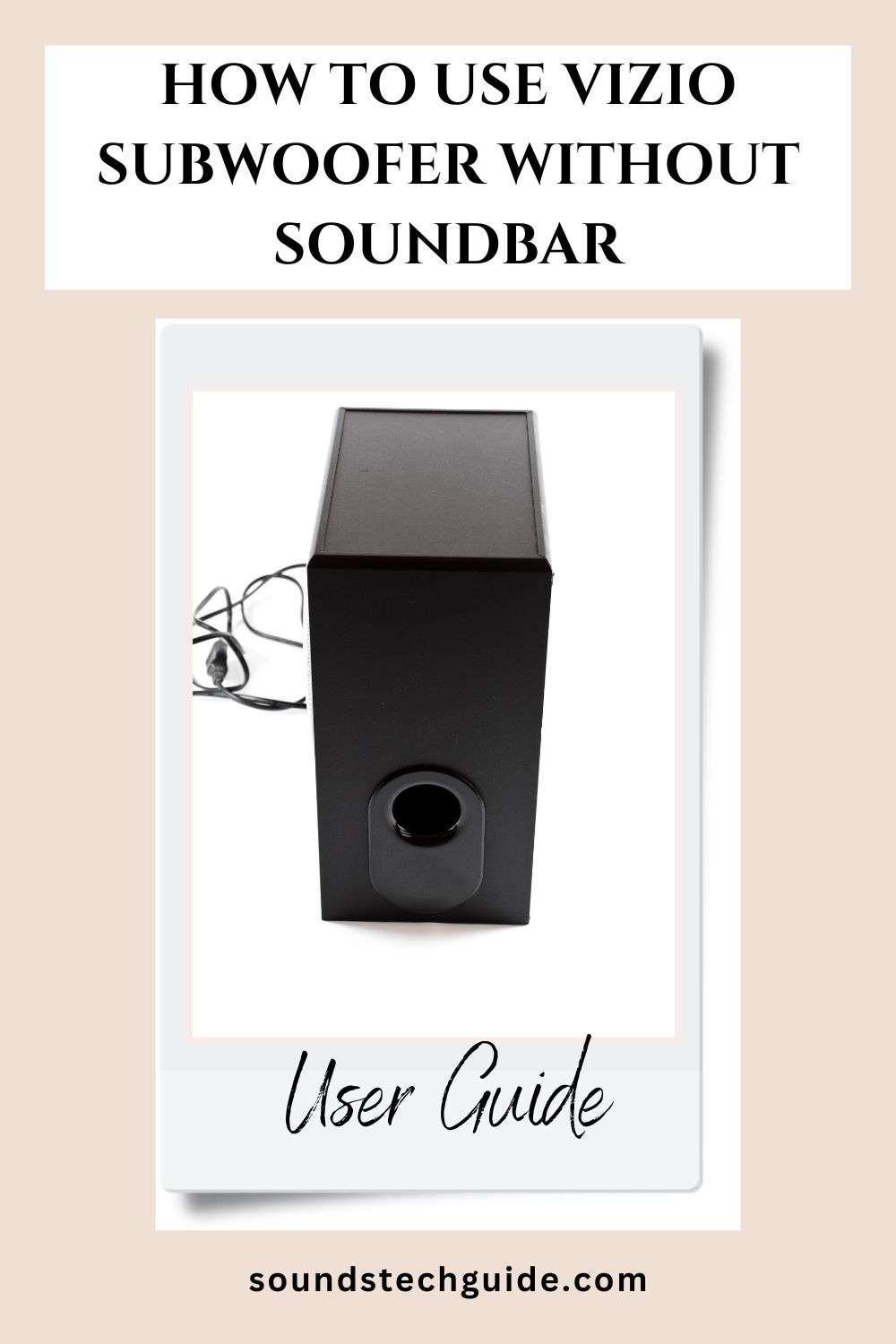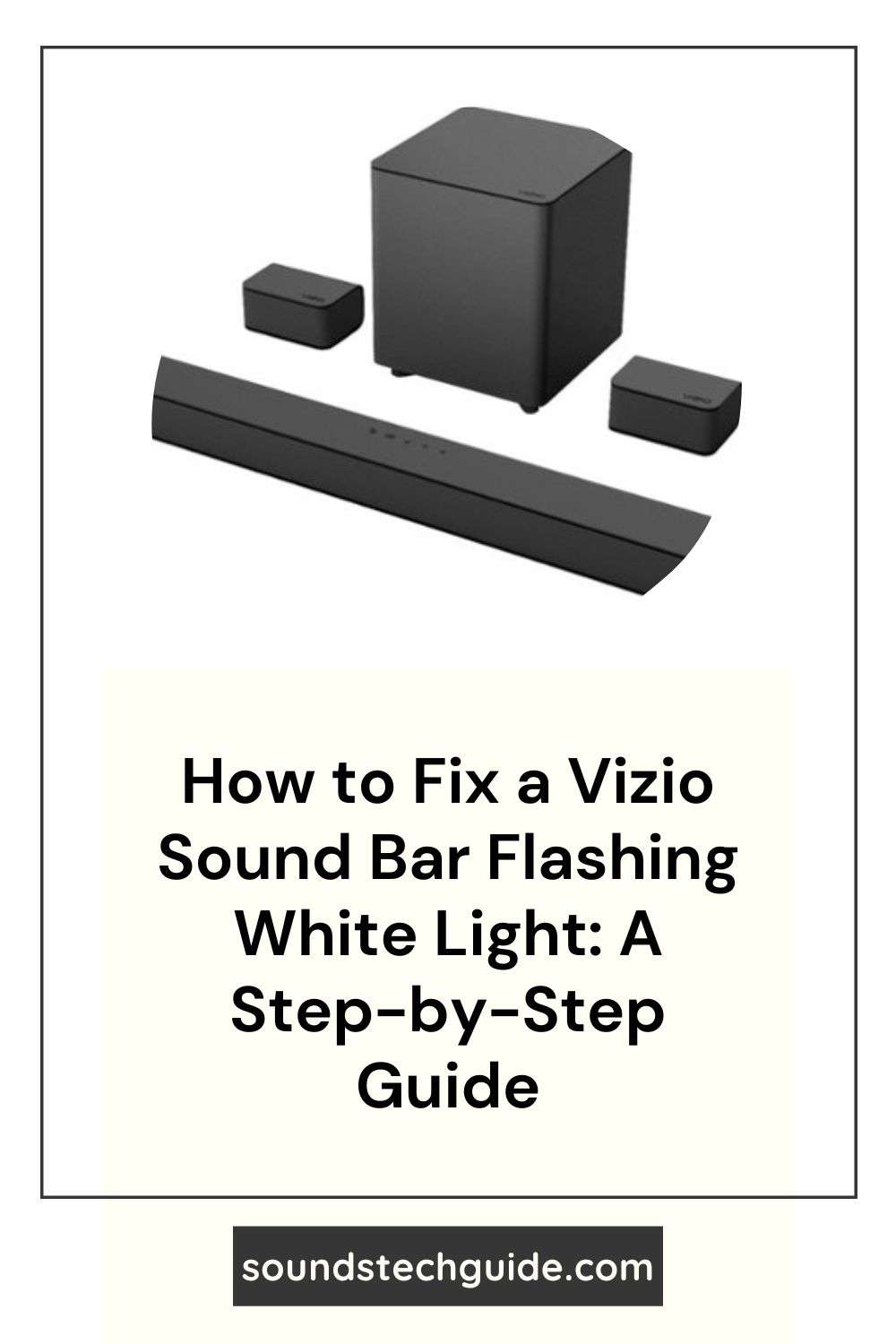Your Vizio sound bar is a vital component of your home entertainment system, delivering rich, immersive audio to complement your viewing experience. However, encountering unexpected fluctuations in the LED lights on your sound bar can be puzzling and disruptive. In this comprehensive guide, we’ll delve into the reasons behind this phenomenon and provide practical troubleshooting tips to help you resolve common issues, ensuring that you can enjoy uninterrupted audio bliss.
Vizio
Vizio Soundbar Stuck in Demo Mode: How to Fix?
Elevate your audio experience with a Vizio soundbar, delivering immersive sound for your home entertainment system. Encountering the frustration of being trapped in demo mode can impede your enjoyment, particularly when it occurs at home. This comprehensive guide will explore the reasons your Vizio soundbar becomes stuck in demo mode, providing step-by-step solutions to assist you in troubleshooting and resolving the issue.
Optimal Settings for Your Vizio SoundBar: Enhancing Your Audio Experience
Audio is a crucial part of any entertainment system, and a soundbar is a key component in delivering an immersive audio experience. With Vizio Soundbar, you are promised a sophisticated design, easy setup, and more importantly, high-quality audio. However, you can further optimize your soundbar’s performance by adjusting its settings to suit your specific needs. In this article, I’ll guide you through the best settings for your Vizio Soundbar to enhance your listening experience.
How to Use a Vizio Subwoofer Without a Soundbar: Step-by-Step Guide
Experiencing high-quality sound is an integral part of entertainment, and the Vizio Subwoofer is an instrumental piece in creating that experience. But is it possible to maximize the potential of your Vizio subwoofer without the matching soundbar? The answer is yes. This in-depth guide will not only confirm this possibility but also offer detailed information on using your Vizio subwoofer independently, enhancing your audio journey in the process.
How to Fix a Vizio Sound Bar Flashing White Light: A Step-by-Step Guide
Do you love watching TV with your Vizio sound bar? A sound bar can make a huge difference in your home entertainment experience, delivering crisp and clear sound that enhances your enjoyment. But what if one day, you notice that your sound bar is acting weird? What if the LED lights on the device start flashing white, and the sound quality or functionality is affected?
How to Connect Vizio Soundbar to Roku TV in 3 Easy Ways?
If you want to enjoy better sound quality from your Roku TV, you might want to connect it to a Vizio soundbar. A soundbar is a device that enhances the audio output of your TV by providing more clarity, bass and surround sound effects. Vizio is a popular brand of soundbars that offers various models and features to suit your needs and preferences. But how do you connect a Vizio soundbar to a Roku TV? There are different ways to do it, depending on the type of connection you prefer and the ports available on your devices. In this article, we will show you how to connect the Vizio soundbar to Roku TV using three methods: HDMI, optical, and Bluetooth.
How to Connect Vizio Soundbar to Wi-Fi: A Step-by-Step Guide
In the era of smart homes and connected devices, the role of soundbars in enhancing our audio experience has evolved remarkably. Vizio, a leader in the home audio landscape, offers an array of soundbars that not only deliver superior sound quality but also come equipped with smart features accessible through WiFi. The integration of your Vizio soundbar with your home WiFi network unlocks a suite of functionalities – from streaming your favorite music to seamlessly integrating with your smart home ecosystem. This blog post is a comprehensive guide, designed to walk you through every step of connecting your Vizio soundbar to WiFi, ensuring you can leverage the full spectrum of its capabilities.
The Best Settings for VIZIO 5.1 Soundbar: A Step-by-Step Tutorial
Do you want to enjoy a cinematic sound experience at home? Do you want to hear every detail and feel every emotion of your favorite movies, shows, and games? If you answered yes, then you need a VIZIO 5.1 Soundbar. This soundbar is one of the best in the market, offering a rich and immersive sound quality with wireless rear speakers and a subwoofer. You can easily set it up and control it with your TV or other devices using HDMI-ARC cables and the remote or the app.