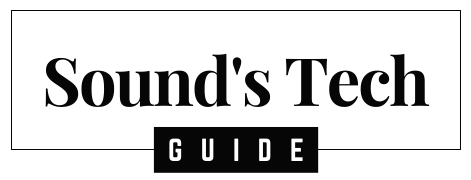If you want to enjoy your gaming experience with high-quality sound, you might want to connect a Bluetooth speaker to your Xbox One. However, unlike some other devices, the Xbox One does not have a built-in Bluetooth feature. This means you will need some additional accessories and steps to make it work. In this article, we will show you how to connect Bluetooth speakers to Xbox One in two different ways: using a wireless adapter or using an audio cable.
Method 1: Using a Wireless Adapter for Bluetooth Connection
A wireless adapter is a device that plugs into the USB port of your Xbox One and allows you to connect Bluetooth devices wirelessly. There are many wireless adapters available on the market, but make sure you choose one that is compatible with both your Xbox One and your Bluetooth speaker. Some examples of wireless adapters are the TaoTronics Bluetooth 5.0 Transmitter and Receiver, the Avantree Leaf Class 1 Long Range USB Bluetooth Audio Transmitter Adapter, and the Gulikit Bluetooth Adapter for Nintendo Switch.
To connect a Bluetooth speaker to Xbox One using a wireless adapter, follow these steps:
- Plug the wireless adapter into the USB port of your Xbox One.
- Turn on your Bluetooth speaker and put it in pairing mode. Refer to your speaker’s manual for instructions on how to do this.
- Press and hold the pairing button on the wireless adapter until it flashes blue and red alternately. This means it is in pairing mode as well.
- Wait for a few seconds until the wireless adapter and the Bluetooth speaker pair automatically. You should hear a confirmation sound from your speaker and see a solid blue light on the adapter.
- Enjoy your gaming with wireless sound!
Method 2: Using an Audio Cable for Wired Connection
Another way to connect Bluetooth speakers to Xbox One is by using an audio cable. This method is simpler and cheaper, but it also has some drawbacks. You will need a long cable to reach your speaker from your console, and you will not be able to use your speaker with other devices without unplugging it.
To connect a Bluetooth speaker to Xbox One using an audio cable, follow these steps:
- Turn off your Bluetooth speaker and plug one end of the audio cable into the AUX port of your speaker.
- Plug the other end of the audio cable into the headphone jack of your Xbox One controller.
- Turn on your Bluetooth speaker and adjust the volume as needed.
- Enjoy your gaming with wired sound!
Frequently Asked Questions (FAQs)
Q: Can I connect any Bluetooth speaker to my Xbox One?
A: No, you will need a wireless adapter that is compatible with both your Xbox One and your Bluetooth speaker. Alternatively, you can use an audio cable to connect your speaker to your controller.
Q: How do I pair my Bluetooth speaker with my wireless adapter?
A: You will need to put both your speaker and your adapter in pairing mode and wait for them to pair automatically. You should hear a confirmation sound from your speaker and see a solid blue light on the adapter.
Q: How do I adjust the volume of my Bluetooth speaker?
A: You can adjust the volume of your Bluetooth speaker using the buttons on your speaker or on your controller. You can also use the Xbox One settings menu to adjust the audio output.
Q: How do I switch between wireless and wired connections?
A: You can switch between wireless and wired connections by plugging or unplugging the wireless adapter or the audio cable. You will need to turn off your Bluetooth speaker before switching.
Q: What are the advantages and disadvantages of wireless and wired connections?
A: Wireless connection allows you to use your Bluetooth speaker with other devices without unplugging it, but it also requires a compatible wireless adapter and may have some latency issues. A wired connection is simpler and cheaper, but it also requires a long cable and limits your speaker’s mobility.
Conclusion: How to Connect Bluetooth Speaker to Xbox One Easily and Quickly
Connecting Bluetooth speaker to Xbox One is not as straightforward as it might seem, but it is possible with some extra accessories and steps. Whether you choose to use a wireless adapter or an audio cable, you can enhance your gaming experience with high-quality sound from your Bluetooth speaker. We hope this article helped you learn how to connect Bluetooth speakers to Xbox One easily and quickly.
Featured Photo by Louis-Philippe Poitras on Unsplash
You might also like,
How to Connect Samsung Soundbar to Roku TV Using Bluetooth: A Step-by-Step Guide