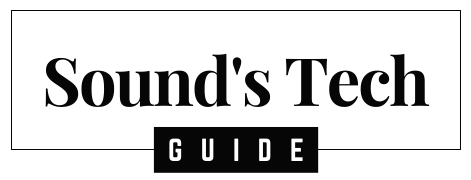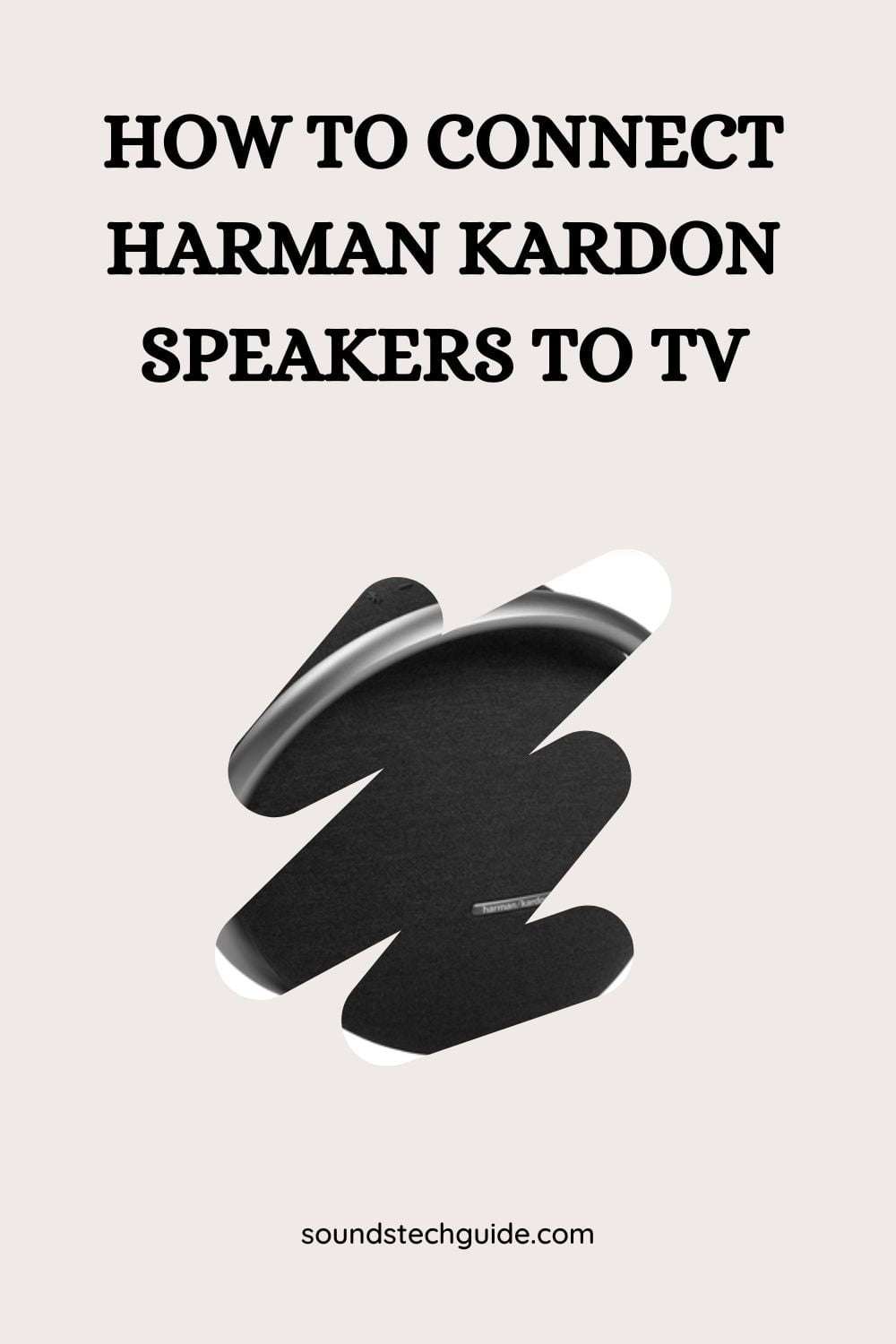Harman Kardon is an American company specializing in high-quality consumer-grade audio equipment and devices, such as headphones, speakers, and soundbars. Their product is famous for sleek, stylish design and top-notch audio quality. If you’ve just bought a Harman Kardon speaker and are wondering how to connect it to your TV, then this article is for you.
In this article, I will explain some of the most efficient and easiest methods of connecting Harman Kardon speakers to your TV. I will also discuss how to troubleshoot them and explain some tricks and tips for optimizing your speakers’ performance. I request you to read this article to the end if you wish to know more about this topic.
Check the compatibility between your Harman Kardon Speakers and the TV
Before beginning the connection process, it is essential to verify the compatibility of your Harman Kardon speakers with your TV.
Check the specifications and supported audio input options of your speakers to ensure they are compatible with your TV. Most Harmon Kardon speakers are designed to be compatible with a wide range of TVs, including both smart and non-smart models.
To connect your Harmon Kardon speakers successfully, it is important to identify the available audio output options on your TV as well. Common options include HDMI ARC, optical audio output, and Bluetooth.
Consult your TV’s user manual or navigate through the settings menu to locate the appropriate audio output settings. Remember that the process may vary depending on the make and model of your TV.
Connecting Harman Kardon speakers to your TV
The connection process will vary based on your TV’s available audio output options. There are three primary connection methods that we will discuss here: Bluetooth, HDMI ARC, and optical audio cable.
Method 1: Connecting Harman Kardon Speakers via Bluetooth
If your Harman Kardon speakers support Bluetooth connectivity, you can establish a wireless connection with your TV using this method.
Start by ensuring that both your TV and the speakers are in pairing mode. Next, access the Bluetooth settings on your TV to search for available devices. Once your Harman Kardon speakers are detected, select them to establish the connection.
It is important to note that the range of Bluetooth connectivity can vary. So to enjoy uninterrupted audio playback, make sure that the speakers are within a reasonable distance from the TV.
Method 2: Connecting Harman Kardon Speakers via HDMI ARC
HDMI ARC is a widely used option for connecting audio devices to TVs. To utilize this method, ensure that your TV has an HDMI ARC-enabled port and that your Harman Kardon speakers also support HDMI ARC. If both your devices support it, then we are good to go.
Begin by connecting one end of the HDMI cable to your TV’s HDMI ARC port and the other to your speakers’ corresponding port. Once the physical connection is established, access the audio settings on your TV and select the HDMI ARC input as the audio output source.
Method 3: Connecting Harman Kardon Speakers via Optical Audio Cable
If your TV supports an optical audio output, you can connect your Harman Kardon speakers using an optical audio cable.
Start by locating the optical audio output port on your TV and connecting one end of the cable to it. Then, connect the other end of the cable to the optical audio input port on your speakers. Ensure that both devices are powered on, and select the optical audio input on your speakers.
This method provides a reliable digital audio connection between your TV and the speakers.
Setting up and configuring Harman Kardon Speakers for your TV
After connecting your Harman Kardon speakers to your TV, it is important to properly configure the audio settings to experience optimal audio performance. Access the audio settings on your TV and adjust the volume control, sound mode, equalizer settings, and other relevant audio options to suit your preferences.
You can also look at your speakers’ user manual for any specific instructions on how to fine-tune the audio output.
Troubleshooting common issues with Harman Kardon Speakers
You may encounter certain challenges or issues while setting up your Harman Kardon speakers. Some common problems include audio distortion, connection dropouts, or the inability to establish a connection. Below are some troubleshooting tips to help you overcome these issues:
- Ensure that all the cables are securely connected and properly inserted into the respective ports on the TV and the speakers.
- Double-check that you have selected the correct audio output source on your TV.
- Verify that the volume on both the TV and the speakers is appropriately adjusted.
- Restart both your TV and the speakers, as a simple restart can resolve temporary glitches.
- Update the firmware of your TV and the speakers to the latest versions, as outdated software can sometimes cause compatibility issues.
- If you are using a wireless connection, make sure there are no obstructions between the TV and the speakers that may interfere with the signal.
- Try disconnecting and reconnecting the cables or switching to a different audio output option to see if the issue lies with a specific connection method.
- Consult the user manuals of both your TV and the Harman Kardon speakers for any specific troubleshooting steps or additional recommendations.
Tips and tricks for enhancing the performance of Harman Kardon Speaker with your TV
To maximize the performance of your Harman Kardon speakers when connected to your TV, consider the following tips:
Position the speakers strategically
Positioning speakers strategically according to your room can drastically increase the audio performance and help you to achieve optimal sound distribution and balance. Experiment with your speaker placement to find the best configuration for your space.
Calibrate audio settings
You can also calibrate the audio settings on both your TV and the speakers to match the acoustics of your room. Some Harman Kardon speakers may come with an automated calibration process or room correction features that can help optimize sound quality.
Keep the speakers clean
Dust and debris can negatively impact your speakers’ performance and longevity. So try to regularly clean them and store them in dust free environment when not in use.
Don’t place the speakers too close to the wall
Placing your speakers too close to walls or corners can result in sound reflections and distortions. Aim for a balanced placement that allows the speakers to produce clear and immersive audio.
Conclusion
Connecting Harman Kardon speakers to your TV is not a hard task at all. Hopefully, by following the methods mentioned in this article, you will be able to easily connect them to your TV and enjoy immersive music.
You might also like,