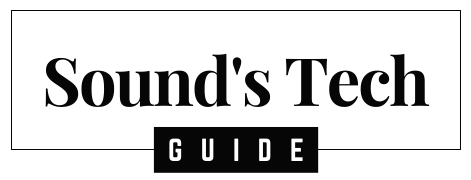If you want to enjoy a cinematic sound experience at home, you might want to consider getting the JBL Bar 5.1 Surround. This is a soundbar system that comes with a wireless subwoofer and two detachable wireless speakers that you can place behind you for a true surround sound effect.
The soundbar supports Dolby Digital and DTS formats, as well as Bluetooth streaming and Chromecast built-in. It also has a sleek design and a simple remote control.
How do you connect the JBL Bar 5.1 Surround to your TV?
There are several ways to do it, depending on your TV model and preferences. In this article, we will show you the steps and tips for connecting the soundbar to your TV using different methods, such as HDMI ARC, optical cable, or Bluetooth. We will also explain how to set up the subwoofer and the rear speakers for optimal performance.
Connecting the Soundbar to the TV via HDMI ARC
The easiest and best way to connect the JBL Bar 5.1 Surround to your TV is by using an HDMI cable with ARC (Audio Return Channel) support. This method allows you to transmit high-quality audio and video signals between the soundbar and the TV using a single cable. It also enables you to control the soundbar volume and power with your TV remote.
To connect the soundbar to your TV via HDMI ARC, follow these steps:
- Make sure your TV has an HDMI port that supports ARC. It should be labeled as “ARC” or “eARC” on the back of your TV. If your TV does not have an HDMI ARC port, you will need to use another method, such as an optical cable or Bluetooth.
- Connect one end of the HDMI cable (not included) to the HDMI OUT (ARC) port on the back of the soundbar.
- Connect the other end of the HDMI cable to the HDMI IN (ARC) port on your TV.
- Turn on your TV and select the HDMI input that corresponds to the soundbar.
- Turn on the soundbar and press the Source button until “HDMI ARC” appears on the display.
- You should now hear the sound from your TV through the soundbar. You can also use your TV remote to adjust the volume and power of the soundbar.
Connecting the Soundbar to the TV via Optical Cable
Another way to connect the JBL Bar 5.1 Surround to your TV is using an optical cable (also known as Toslink or S/PDIF). This method allows you to transmit digital audio signals between the soundbar and the TV using a single cable.
However, it does not support Dolby Digital or DTS formats, so you will only get stereo or PCM sound. It also does not allow you to control the soundbar with your TV remote.
To connect the soundbar to your TV via optical cable, follow these steps:
- Make sure your TV has an optical output port on the back. It should look like a square-shaped hole with a red light inside.
- Connect one end of the optical cable (included) to the OPTICAL IN port on the back of the soundbar.
- Connect the other end of the optical cable to the OPTICAL OUT port on your TV.
- Turn on your TV and select the optical output as your audio source in your TV settings menu.
- Turn on the soundbar and press the Source button until “OPTICAL” appears on the display.
- You should now hear the sound from your TV through the soundbar. You will need to use the soundbar remote to adjust the volume and power of the soundbar.
Connecting the Soundbar to the TV via Bluetooth
The third way to connect the JBL Bar 5.1 Surround to your TV is by using Bluetooth wireless technology. This method allows you to stream audio from your TV or any other Bluetooth-enabled device, such as a smartphone or tablet, to the soundbar.
However, it may not provide the best sound quality or stability, and it may cause some delay or lag in the audio. It also does not allow you to control the soundbar with your TV remote.
To connect the soundbar to your TV via Bluetooth, follow these steps:
- Make sure your TV has Bluetooth functionality and is compatible with the soundbar. You can check the user manual of your TV for more information.
- Turn on your TV and enable Bluetooth pairing mode in your TV settings menu.
- Turn on the soundbar and press the Bluetooth button on the remote or on the top of the soundbar until “BT PAIRING” appears on the display.
- Select “JBL Bar 5.1 Surround” from the list of available devices on your TV screen and confirm the pairing.
- You should now hear the sound from your TV through the soundbar. You can also use your device to stream music or other audio content to the soundbar.
Setting Up the Subwoofer and Rear Speakers
After connecting the soundbar to your TV using one of the methods above, you will need to set up the subwoofer and rear speakers for optimal performance. The subwoofer and rear speakers are wireless and connect to the soundbar automatically when turned on. However, you may need to adjust their volume, distance, and placement for better sound quality and balance.
To set up the subwoofer and rear speakers, follow these steps:
Plug in the power cords of the subwoofer and rear speakers and turn them on. The LED indicators on them should turn solid blue, indicating that they are connected to the soundbar.
Place the subwoofer near a wall or corner, preferably in front of or beside your listening position. Avoid placing it too far away from the soundbar or behind any obstacles that may block the wireless signal.
Place the rear speakers behind your listening position, preferably at ear level or slightly above. You can use the detachable stands or mount them on the wall using the included brackets and screws. Make sure they are facing inward toward your listening position and not too close to each other or to any walls.
Use the remote control to adjust the volume of the subwoofer and rear speakers according to your preference. Press the Subwoofer button or Rear Speaker button repeatedly to increase or decrease their volume level by 1 dB each time. The display on the soundbar will show “SUB +X” or “REAR +X”, where X is the volume level from -6 dB to +6 dB.
Use the remote control to adjust the distance of the subwoofer and rear speakers according to their actual distance from your listening position. Press and hold the Subwoofer button or Rear Speaker button for 3 seconds until “SUB DIST” or “REAR DIST” appears on the display. Then press them repeatedly to increase or decrease their distance by 0.5 meters each time. The display will show “SUB X.XM” or “REAR X.XM”, where X.X is the distance in meters from 1.0 to 6.0. The default distance is 3.0 meters for both the subwoofer and rear speakers.
You can also use the remote control to adjust the bass and treble of the soundbar according to your preference. Press the Bass button or Treble button repeatedly to increase or decrease their level by 1 dB each time. The display on the soundbar will show “BASS +X” or “TREBLE +X”, where X is the level from -6 dB to +6 dB.
Frequently Asked Questions (FAQs)
Q: Is the JBL Bar 5.1 Surround system compatible with all TVs?
A: No, the JBL Bar 5.1 Surround system is designed to function with TVs that possess an HDMI ARC or HDMI eARC port that enables the TV to transmit audio signals to the soundbar system. Therefore, it is essential to confirm the compatibility of the TV before purchasing the JBL Bar 5.1 Surround system.
Q: How do I set up the surround speakers?
A: To set up the surround speakers, you need to connect the power cords to the surround speakers, turn on the surround speakers, customize and set up the surround speakers via the JBL Bar 5.1 Surround app, and adjust the surround speakers’ volume to the desired level.
Q: How do I connect the JBL Bar 5.1 Surround system to my TV?
A: To connect the JBL Bar 5.1 Surround system to your TV, you need to follow these steps:
Set up the soundbar by connecting the power cords to the soundbar, subwoofer, and surround speakers, turning on the soundbar and subwoofer, activating pairing mode, searching and connecting to the JBL Bar 5.1 Surround system via a smartphone or tablet, downloading and installing the JBL Bar 5.1 Surround app, and using the app to customize and set up the soundbar settings.
Connect the soundbar to the TV by locating the HDMI ARC or HDMI eARC port on the TV, connecting one end of an HDMI cable to the HDMI ARC or HDMI eARC port on the TV, connecting the other end of the HDMI cable to the HDMI ARC or HDMI eARC port on the JBL Bar 5.1 Surround soundbar, turning on the TV, accessing the settings menu, selecting Audio Settings and then Audio Output, and setting the Audio Output to HDMI ARC or HDMI eARC.
Q: Can I adjust the soundbar volume?
A: Yes, you can adjust the soundbar volume to the desired level using the soundbar’s volume control buttons or remote control.
Q: How do I test the JBL Bar 5.1 Surround system’s functionality?
A: To test the JBL Bar 5.1 Surround system’s functionality, you need to play a movie or TV show and check if the sound is coming from the JBL Bar 5.1 Surround system. If the sound is not coming from the sound system, you should check the audio output settings on the TV and ensure that the Audio Output is set to HDMI ARC or HDMI eARC.
Conclusion
The JBL Bar 5.1 Surround is a soundbar system that delivers a powerful and immersive sound experience for your home theater. It comes with a wireless subwoofer and two detachable wireless speakers that you can place behind you for a true surround sound effect. It supports Dolby Digital and DTS formats, as well as Bluetooth streaming and Chromecast built-in.
You can connect the soundbar to your TV using different methods, such as HDMI ARC, optical cable, or Bluetooth. Each method has its own advantages and disadvantages, depending on your TV model and preferences. You will also need to set up the subwoofer and rear speakers for optimal performance, by adjusting their volume, distance, and placement.
We hope this article has helped you understand how to connect the JBL Bar 5.1 Surround to your TV and enjoy a cinematic sound experience at home. If you have any questions or feedback, please feel free to leave a comment below.
You might also like,