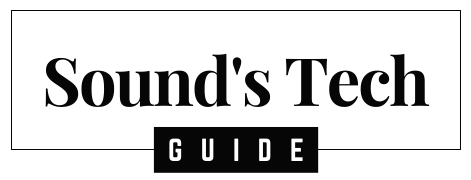If you want to enhance your TV sound quality with an LG soundbar, you need to know how to connect them properly. There are several methods to do this, depending on your preferences and the features of your devices. In this guide, we will explain how to connect LG soundbar to TV using HDMI, WiFi, Bluetooth, optical cable, without optical cable, and USB.
HDMI Connection
The Best Way to Connect LG Soundbar to TV
One of the best ways to connect LG soundbar to TV is using an HDMI cable. This method can transmit both audio and video signals between devices. It also supports ARC (Audio Return Channel), which lets you control the soundbar and the TV with one remote.
To use this method, you need to:
- Connect an HDMI cable from the HDMI OUT port on the back of your LG soundbar to the HDMI ARC port on your TV.
- Turn on your LG soundbar and your TV and select the HDMI input on both devices.
- Look for a message on your TV screen that says “LG Sound Sync (Optical/HDMI)” or something similar. This means that the connection is successful and you can use your TV remote to adjust the volume and other settings of your soundbar.
WiFi Connection
How to Connect LG Soundbar to TV Wirelessly?
Another way to connect LG soundbar to TV is using a WiFi network. This method can stream audio from your TV to your soundbar wirelessly. It also supports LG Sound Sync (Wireless).
To connect your LG soundbar to your TV using WiFi, you need to have a soundbar and a TV that support WiFi connection. You also need to connect both devices to the same WiFi network.
To use this method, you have to follow these steps:
- Press the Home button on the Magic Remote and click on the Settings icon in the upper right-hand corner.
- Click on Sound, and then Sound Out. Change the setting from “TV Speaker” to “LG Sound Sync (WiFi)”.
- Press Device Selection. Your TV will begin searching for compatible devices.
- Press the F button on the soundbar’s remote control until WiFi appears on the display. The soundbar will go into pairing mode and show up on the screen with its name.
- Click on the circle next to the name and wait for the WiFi connection. It will now appear under “Paired Devices”.
- To remove the speaker from the list, simply click the Trash icon.
Bluetooth Connection
How to Connect LG Soundbar to TV Without a Network?
You can also connect LG soundbar to TV using a Bluetooth connection. This method can stream audio from your TV to your soundbar without a network. However, it does not support LG Sound Sync (Wireless), so you will need to use separate remotes for each device.
To use this method, you need to:
- Turn on your LG soundbar and press the F button on your remote until you see “BT” on your soundbar’s display window. This means that your soundbar is in pairing mode.
- Turn on your TV and go to Settings > Sound > Sound Out > Bluetooth Speaker List.
- Wait for your TV to scan for available devices and select your soundbar from the list.
- You should hear a confirmation tone from your soundbar and see “PAIRED” on its display window if the connection is successful.
Optical Cable Connection
How to Connect LG Soundbar to TV Using Light Pulses?
You can also connect LG soundbar to TV using an optical cable. This method can transmit digital audio signals between devices using light pulses. It does not support ARC or LG Sound Sync (Wireless), so you will need to use separate remotes for each device.
To use this method, you need to:
- Connect an optical cable from the OPTICAL IN port on the back of your LG soundbar to the OPTICAL OUT port on your TV.
- Turn on your LG soundbar and press the F button on your remote until you see “OPT” on your soundbar’s display window. This means that your soundbar is ready to receive audio signals from your TV.
- Turn on your TV and go to Settings > Sound > Sound Out > Optical/HDMI ARC.
You should hear audio from your soundbar if everything is connected correctly.
Analog Audio Cable or Headphone Jack Adapter Connection
How to Connect LG Soundbar to TV Without Optical Cable?
If you don’t have an optical cable or an optical port on your TV, you can still connect LG soundbar to TV using an analog audio cable or a headphone jack adapter. However, these types of connections can only transmit analog audio signals, which may result in lower sound quality than digital connections.
To use this method, you need to:
- Connect an analog audio cable or a headphone jack adapter from the PORTABLE IN port on the back of your LG soundbar to the AUDIO OUT port or the HEADPHONE OUT port on your TV.
- Turn on your LG soundbar and press the F button on your remote until you see “PORTABLE” on your soundbar’s display window. This means that your soundbar is ready to receive audio signals from your TV.
- Turn on your TV and adjust the volume and other settings as needed.
USB Cable Connection
How to Connect LG Soundbar to TV Using USB Port?
You can also connect LG soundbar to TV using a USB cable. This method can transmit digital audio signals between devices using a USB cable. It also supports MP3 playback, which allows you to play music files stored on a USB device through your soundbar.
To use this method, you need to:
- Connect a USB cable from the USB port on the back of your LG soundbar to a USB port on your TV.
- Turn on your LG soundbar and press the F button on your remote until you see “USB” on your soundbar’s display window. This means that your soundbar is ready to receive audio signals from your TV or play MP3 files from a USB device.
- Turn on your TV and select the USB input on both devices.
- You should hear audio from your soundbar if everything is connected correctly.
Frequently Asked Questions (FAQs)
Q: What are the benefits of connecting an LG soundbar to a TV?
A: Connecting an LG soundbar to a TV can enhance the sound quality and volume of your TV. A soundbar can also provide a more immersive and cinematic audio experience, especially if it has features like surround sound, Dolby Atmos, or subwoofer.
Q: What are the different ways to connect an LG soundbar to a TV?
A: There are three main ways to connect an LG soundbar to a TV: using an HDMI cable, using an optical cable, or using Bluetooth. Each method has its own advantages and disadvantages, depending on the compatibility and features of your devices.
Q: How do I use LG Sound Sync on my TV and soundbar?
A: LG Sound Sync is a feature that allows you to connect your LG compatible devices using Bluetooth technology, reducing cable clutter and synchronizing the audio between devices. To use LG Sound Sync, you need to have a TV and a soundbar that support this feature.
To use LG Sound Sync on TV and soundbar you have to follow these steps:
- Press the Home button on the Magic Remote and click on the Settings icon in the upper right-hand corner.
- Click on Sound, and then Sound Out. Change the setting from “TV Speaker” to “LG Sound Sync Wireless”.
- Press Device Selection. Your TV will begin searching for compatible devices.
- Press the LG TV Button on the soundbar’s remote control. The soundbar will go into pairing mode and show up on the screen with its name.
- Click on the circle next to the name and wait for the Bluetooth connection. It will now appear under “Paired Devices”.
- To remove the speaker from the list, simply click the Trash icon.
Q. How do I control the volume of the LG soundbar when connected to the TV?
A: When you connect your LG soundbar to your TV, you can typically control the volume using the TV remote. Ensure that you have properly connected the soundbar according to the chosen method (HDMI, optical, or Bluetooth). Once connected, adjust the volume on your TV, and the soundbar should respond accordingly. You may need to refer to your TV’s settings or user manual to enable this functionality, as it may vary depending on the TV model.
Q: What are the benefits of connecting LG soundbar to TV using WiFi?
A: Connecting LG soundbar to TV using WiFi can offer some benefits over other methods, such as:
- Higher sound quality and stability than Bluetooth connection.
- No need for cables or wires that may clutter your space or limit your placement options.
- Ability to stream music or other audio content from online services or apps directly to your soundbar without using your TV.
Q: What are the drawbacks of connecting LG soundbar to TV using WiFi?
A: Connecting LG soundbar to TV using WiFi can also have some drawbacks, such as:
- Not all LG soundbars and TVs support WiFi connection, so you need to check the compatibility of your devices before trying this method.
- You need to have a stable and reliable WiFi network that can handle high-bandwidth audio streaming without interruptions or delays.
- You may experience some lag or sync issues between the audio and video if your WiFi network is congested or has interference from other devices.
Conclusion
Connecting LG soundbar to TV is not difficult if you know what methods are available and how to use them. Whether you prefer HDMI, WiFi, Bluetooth, optical cable, without optical cable, or USB connection, you can enjoy better sound quality from your LG soundbar and TV. We hope this guide was helpful and informative for you. If you have any questions or feedback, please feel free to leave a comment below.
You might also see,
LG Soundbar and Wireless Sub: The Perfect Combination for Exceptional Audio Quality