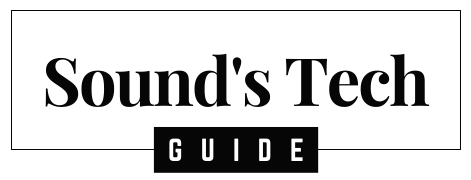If you’re a fan of streaming movies and TV shows on Amazon Prime, you may have experienced the frustrating issue of your soundbar not working with the platform. When you’re settling in for a movie night or binge-watching your favorite series, it can be incredibly frustrating to not get the sound quality you expect from your soundbar. In this article, we’ll take a look at some common reasons why your soundbar may not be working with Amazon Prime and provide some troubleshooting tips and frequently asked questions to help you fix the problem. By following these steps, you can get back to enjoying your favorite movies and TV shows with great sound quality.
Soundbars have become increasingly popular over the past few years as they offer a simple and effective way to enhance your TV viewing experience. However, many users have reported issues when using their soundbars with Amazon Prime.
What is Amazon Prime?
Amazon Prime is a subscription-based service offered by Amazon that provides access to a variety of services, including Prime Video. Prime Video is a streaming platform that allows you to watch TV shows and movies on-demand. With a subscription to Amazon Prime, you can access thousands of TV shows and movies, including Amazon original series.
What is a soundbar?
A soundbar is a compact speaker system designed to enhance the audio quality of your TV. It typically consists of a single soundbar that can be placed below or above your TV, and a subwoofer that can be placed anywhere in the room. Soundbars are a popular choice because they offer an easy way to improve the sound quality of your TV without the need for a complicated setup.
Why is my soundbar not working with Amazon Prime?
There are several reasons why your soundbar may not be working with Amazon Prime. Some of the most common reasons include:
1. Incorrect audio settings
The most common reason why your soundbar may not be working with Amazon Prime is due to incorrect audio settings. If your soundbar is not set up correctly, or if the audio settings on your TV are not configured correctly, you may not be able to hear any sound from Amazon Prime.
2. Faulty cables
Another common reason why your soundbar may not be working with Amazon Prime is due to faulty cables. If the cables connecting your soundbar to your TV or other devices are damaged or not connected properly, you may experience issues with the audio.
3. Compatibility issues
Compatibility issues between your soundbar and Amazon Prime may also be the cause of the problem. If your soundbar is not compatible with the audio format used by Amazon Prime, you may not be able to hear any sound.
4. Software updates
Software updates can also cause issues with your soundbar’s compatibility with Amazon Prime. If your soundbar is not up-to-date with the latest software updates, it may not work properly with Amazon Prime.
How to fix soundbar not working with Amazon Prime?
If your soundbar is not working with Amazon Prime, there are several solutions you can try to fix the problem. Here are some of the most effective solutions:
1. Check audio settings
The first thing you should do if your soundbar is not working with Amazon Prime is to check the audio settings on both your soundbar and TV. Make sure that your soundbar is set up correctly and that the audio settings on your TV are configured correctly.
2. Check cables
If your audio settings are correct, the next thing you should do is to check the cables connecting your soundbar to your TV or other devices. Make sure that the cables are not damaged and that they are connected properly.
3. Check compatibility
If your cables are not the problem, you should check the compatibility between your soundbar and Amazon Prime. Check the user manual for your soundbar to see if it is compatible with the audio format used by Amazon Prime.
4. Check for software updates
Finally, you should check for software updates for your soundbar. Many soundbars have software updates available that can improve compatibility with different devices, including Amazon Prime. Check the manufacturer’s website for your soundbar to see if any updates are available.
Troubleshooting Tips
- Restart your soundbar and TV. Sometimes, simply restarting your devices can help resolve the soundbar not working with Amazon Prime issue.
- Check your network connection. Make sure that your soundbar and TV are connected to a stable internet connection. If your internet connection is weak or unstable, it can cause issues with streaming services like Amazon Prime.
- Reset your soundbar to factory settings. If you have tried all the other troubleshooting steps and are still experiencing issues with your soundbar, you may need to reset it to factory settings. Refer to the user manual for your soundbar for instructions on how to do this.
- Contact the manufacturer. If none of the above solutions work, you should contact the manufacturer of your soundbar for further assistance. They may be able to provide additional troubleshooting tips or offer a repair or replacement if your soundbar is faulty.
Frequently Asked Questions (FAQs)
Q: Why can’t I hear any sound from Amazon Prime on my soundbar?
A: There could be several reasons why you can’t hear any sound from Amazon Prime on your soundbar. Some of the most common reasons include incorrect audio settings, faulty cables, compatibility issues, or outdated software.
Q: What can I do if my soundbar is not compatible with Amazon Prime?
A: If your soundbar is not compatible with Amazon Prime, you may need to purchase a new soundbar that supports the audio format used by Amazon Prime. Alternatively, you can try connecting your TV directly to your speakers or using a different streaming device that is compatible with your soundbar.
Q: How do I update the software on my soundbar?
A: The process for updating the software on your soundbar will depend on the manufacturer and model. Check the user manual for your soundbar or visit the manufacturer’s website for instructions on how to update the software.
Q: Why is there a delay in audio when streaming Amazon Prime through my soundbar?
A: A delay in audio when streaming Amazon Prime through your soundbar can be caused by several factors, including network issues, audio processing delays, or compatibility issues between your soundbar and streaming device. You can try resetting your soundbar and streaming device, checking your audio and network settings, or contacting the manufacturer for further assistance.
Q: Why is there no sound coming from my soundbar when streaming Amazon Prime on my Smart TV?
A: If there is no sound coming from your soundbar when streaming Amazon Prime on your Smart TV, it could be because your TV’s audio settings are not configured properly. Check the audio output settings on your TV and make sure they are set to “external speakers” or “audio system”. You may also need to check the audio settings on your soundbar to ensure they are configured correctly for your TV.
Conclusion
The soundbar not working with Amazon Prime issue can be frustrating, but there are several solutions you can try to fix it. By checking your audio settings, cables, compatibility, and software updates, you can often resolve the issue. If you’re still experiencing issues, try restarting your devices, resetting your soundbar to factory settings, or contacting the manufacturer for assistance.
You might also like,
LG Soundbar With Wireless Sub Review
Featured Photo by Matoo.Studio on Unsplash