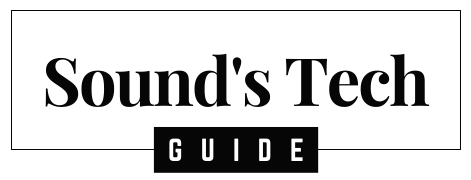A cracked smartphone screen can be a frustrating experience, especially if it affects your ability to use the device. For Metro PCS (now known as Metro by T-Mobile) customers, knowing how to handle a cracked screen can save time, money, and stress. This guide will provide all the essential steps and reliable information you need to address a cracked screen effectively.
1. Assess the Extent of the Damage
Before rushing to a repair center, it’s important to assess the damage to your phone’s screen. Here’s how:
- Visual Inspection: Look for visible cracks, chips, or scratches. Note if they are superficial or if they penetrate deeper into the screen layers.
- Touch and Display Check: Ensure the touch screen is responsive and that the display has no black spots, flickering, or color distortion. A non-responsive screen or display issues might indicate internal damage.
2. Verify Your Metro by T-Mobile Insurance Coverage
If you have enrolled in Metro by T-Mobile’s device protection plan, you may be covered for accidental damages like a cracked screen. Here’s what to do:
- Check Your Coverage Status: Log into your Metro by T-Mobile account online or use the MyMetro app to see if you have device protection. If you’re unsure, contact customer service at 1-888-863-8768 or visit a Metro store.
- Understand the Details of Your Plan: The Metro device protection plan, offered through Assurant, covers accidental damage (including cracked screens), loss, theft, and malfunction. The deductible for screen repair can vary by device type and model, usually ranging from $29 to $99 for screen repairs specifically.
- File a Claim: To file a claim, visit the Assurant website (mymetroclaim.com) or call Assurant directly. You will need your phone number, account details, and a description of the incident. Make sure to have a payment method ready for the deductible.
3. Evaluate Repair Options
If you don’t have insurance or your claim is denied, there are still several repair options available:
- Metro by T-Mobile Authorized Repair Centers: Metro by T-Mobile partners with authorized repair centers that use certified parts and trained technicians. To find the nearest authorized center, use the store locator on the Metro by T-Mobile website or call customer service. Repairing your phone at an authorized center ensures the warranty remains intact.
- Third-Party Repair Shops: While these shops can be more affordable and faster, they may use non-genuine parts, which could void any remaining warranty. If you decide to go this route, choose a reputable shop with good reviews and a history of quality repairs.
- DIY Repair Kits: DIY repair kits are available online and usually come with tools, replacement parts, and instructions. However, this option carries a high risk. Without proper skills, you could further damage your phone, potentially voiding the warranty or causing irreparable harm.
4. Consider Replacing Your Phone
If the cost of repair is high, you might want to consider replacing your device:
- Trade-In Programs: Metro by T-Mobile offers trade-in programs for existing customers. You can trade in your old, damaged device for a discount on a new one. Check your eligibility on the Metro by T-Mobile website or visit a local store.
- Discounted Upgrades: Look for deals and promotions on new devices. Metro by T-Mobile frequently offers discounts, especially for customers looking to upgrade or switch plans. Financing options are also available, allowing you to pay off a new phone in installments.
5. Protect Your Phone from Future Damage
After repairing or replacing your phone, take these steps to prevent future damage:
- Invest in a Durable Case and Screen Protector: Look for a high-quality case with shock absorption and a tempered glass screen protector to shield your phone from drops and scratches.
- Use Proper Handling Techniques: Hold your phone with a secure grip, avoid placing it on edges or in precarious positions, and use both hands when possible to minimize the risk of dropping it.
- Enroll in Device Protection: If you didn’t have insurance before, consider enrolling in the Metro by T-Mobile device protection plan. The plan costs between $5 to $15 per month, depending on your device, and can cover accidental damage, loss, theft, and malfunction.
6. Utilize Metro by T-Mobile Customer Support Resources
Metro by T-Mobile offers various customer support resources:
- Visit a Local Metro Store: Speak with a representative in person for assistance with insurance claims, trade-in programs, or finding a repair center.
- Contact Customer Service: Call 1-888-863-8768 for assistance or use the live chat option on their website.
- Use Online Support Tools: Check out Metro by T-Mobile’s online help center for FAQs and guides on common issues.
Conclusion
Having a cracked screen can be a hassle, but as a Metro by T-Mobile customer, you have several reliable options to address the problem. Whether it’s filing a claim through your insurance, getting your phone repaired at an authorized center, or replacing your device altogether, you can make an informed decision with the right information. Be sure to protect your phone moving forward to avoid similar situations, and consider enrolling in a device protection plan for added peace of mind.
Have you recently dealt with a cracked screen? Share your experience and any additional tips in the comments below!