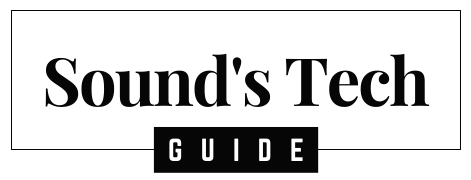Wireless earbuds, like Onn earbuds, have become indispensable for music lovers, gym-goers, and professionals who rely on hands-free communication. Their affordability and decent sound quality make them a popular choice. However, nothing is more frustrating than finding your Onn earbuds refusing to charge.
If you’re dealing with this problem, don’t worry—this guide covers step-by-step troubleshooting methods to fix the issue and get your earbuds up and running.
Why Aren’t My Onn Earbuds Charging?
Before jumping into solutions, it’s helpful to know what might be causing the issue. Here are some possible reasons:
| Cause | Description |
|---|---|
| Dirty Contacts | Dust or grime on charging contacts blocks power flow. |
| Faulty Charging Case | A defective case may not charge the earbuds. |
| Cable or Adapter Issues | Damaged cables or adapters can interrupt charging. |
| Battery Drainage | Over-discharge can make the battery unresponsive initially. |
| Firmware Glitches | Software bugs can disrupt the charging process. |
| Physical Damage | Internal damage to the case or earbuds can prevent charging. |
Let’s break down the steps to troubleshoot and fix each of these issues.
Step 1: Verify the Charging Cable and Power Source
A faulty or incompatible cable is a common culprit behind earbuds not charging.
What to Do:
- Inspect the Cable: Look for frayed or bent connectors.
- Try a Different Cable: Use a compatible USB cable to test if the issue is the cable.
- Check the Power Adapter: Ensure your power adapter provides sufficient power (5V 1A or higher).
- Switch Power Sources: Plug the cable into a different power outlet, power bank, or computer USB port.
If switching the cable or power source solves the issue, replace the faulty components.
Step 2: Clean the Charging Contacts
Dirt, dust, or sweat buildup can prevent a proper connection between the earbuds and the case.
How to Clean:
- Turn off the earbuds: Ensure they’re powered off before cleaning.
- Use a Soft Cloth: Gently wipe the charging contacts on the earbuds and inside the case.
- Apply Isopropyl Alcohol (Optional): Dampen a cotton swab with 70% isopropyl alcohol for a deeper clean.
- Let It Dry: Wait for a few minutes to ensure everything is dry.
Tip: Avoid using excessive liquid or sharp objects that could damage the contacts.
Step 3: Ensure Proper Earbud Placement
Improper placement in the charging case is another common issue.
What to Do:
- Check that each earbud is seated securely in the case.
- Ensure the charging contacts are aligned.
- Look for an LED indicator confirming that the earbuds are charging.
- Reposition the earbuds if the indicator doesn’t light up.
Step 4: Reset Your Onn Earbuds
A reset can clear software glitches that might be interfering with charging.
How to Reset Onn Earbuds:
- Place the earbuds in the charging case.
- Press and hold the touch buttons: Hold them simultaneously for 10-15 seconds until the LEDs flash.
- Close the case: Leave it closed for 30 seconds before reopening.
This process can often fix bugs causing charging or connectivity issues.
Step 5: Check the Charging Case
If the charging case isn’t working, your earbuds won’t charge either.
What to Inspect:
- Battery Level: Ensure the case itself is charged. Look for LED indicators to confirm.
- Port Damage: Check for any debris or visible damage inside the charging port.
- Test the Case: If possible, try charging another pair of compatible Onn earbuds using the case.
If the charging case doesn’t charge at all, it may require repair or replacement.
Step 6: Leave Earbuds to Charge for Longer
When earbuds are completely drained, they may take time to “wake up.”
What to Do:
- Place the earbuds in the charging case and connect it to power.
- Leave the setup undisturbed for at least 30-60 minutes.
- Check for any LED light indicating charging activity.
Step 7: Update Firmware (If Available)
Some Onn earbud models support firmware updates that can fix bugs.
How to Update Firmware:
- Download the official Onn Earbuds companion app (if available).
- Pair your earbuds with the app.
- Follow the instructions to check for firmware updates and install them.
Step 8: Inspect for Physical Damage
Physical damage can disrupt charging connections.
What to Check:
- Cracks or dents on the earbuds or charging case.
- Bent or broken charging connectors.
- Damage to the charging port.
If you notice significant damage, it’s best to contact customer support.
Step 9: Test with a Different Charging Case (If Available)
If you have access to another Onn charging case, try charging your earbuds with it. If they charge successfully, the original case may be faulty.
Step 10: Contact Onn Customer Support
If none of the steps resolve the issue, it’s time to seek professional help.
How to Reach Support:
- Visit the Onn Support Page for warranty information and assistance.
- Provide your product details and a description of the issue.
- Follow their instructions for repair or replacement options.
Pro Tips for Maintaining Onn Earbuds and Charging Case
- Clean Regularly: Wipe the contacts every week to prevent dirt buildup.
- Avoid Moisture: Keep the earbuds and case dry.
- Store Properly: Always store the earbuds in their case when not in use.
- Handle with Care: Avoid dropping the case or yanking the charging cable.
- Charge Responsibly: Disconnect the case once it’s fully charged to avoid overcharging.
Frequently Asked Questions (FAQs)
1. How can I tell if my Onn earbuds are charging?
Most Onn earbuds have LED indicators that light up when charging. Check both the earbuds and the case for these lights.
2. What if only one earbud charges?
Clean the charging contacts on the problematic earbud and ensure it’s seated properly in the case.
3. Can I use any charging cable for my Onn earbuds?
It’s best to use the cable that came with your earbuds or a high-quality replacement that supports 5V 1A power output.
4. My earbuds still won’t charge—should I replace the battery?
Onn earbuds typically don’t have user-replaceable batteries. Contact customer support for repair or replacement options.
Final Thoughts
Onn earbuds not charging can be frustrating, but with these troubleshooting steps, you can often solve the problem without professional help. From checking the charging cable to cleaning contacts and resetting the earbuds, these solutions cover all bases.
By maintaining your earbuds and following best practices, you’ll enjoy a hassle-free listening experience for years to come. If you found this guide helpful or have any other tips, drop a comment below and share your experience!