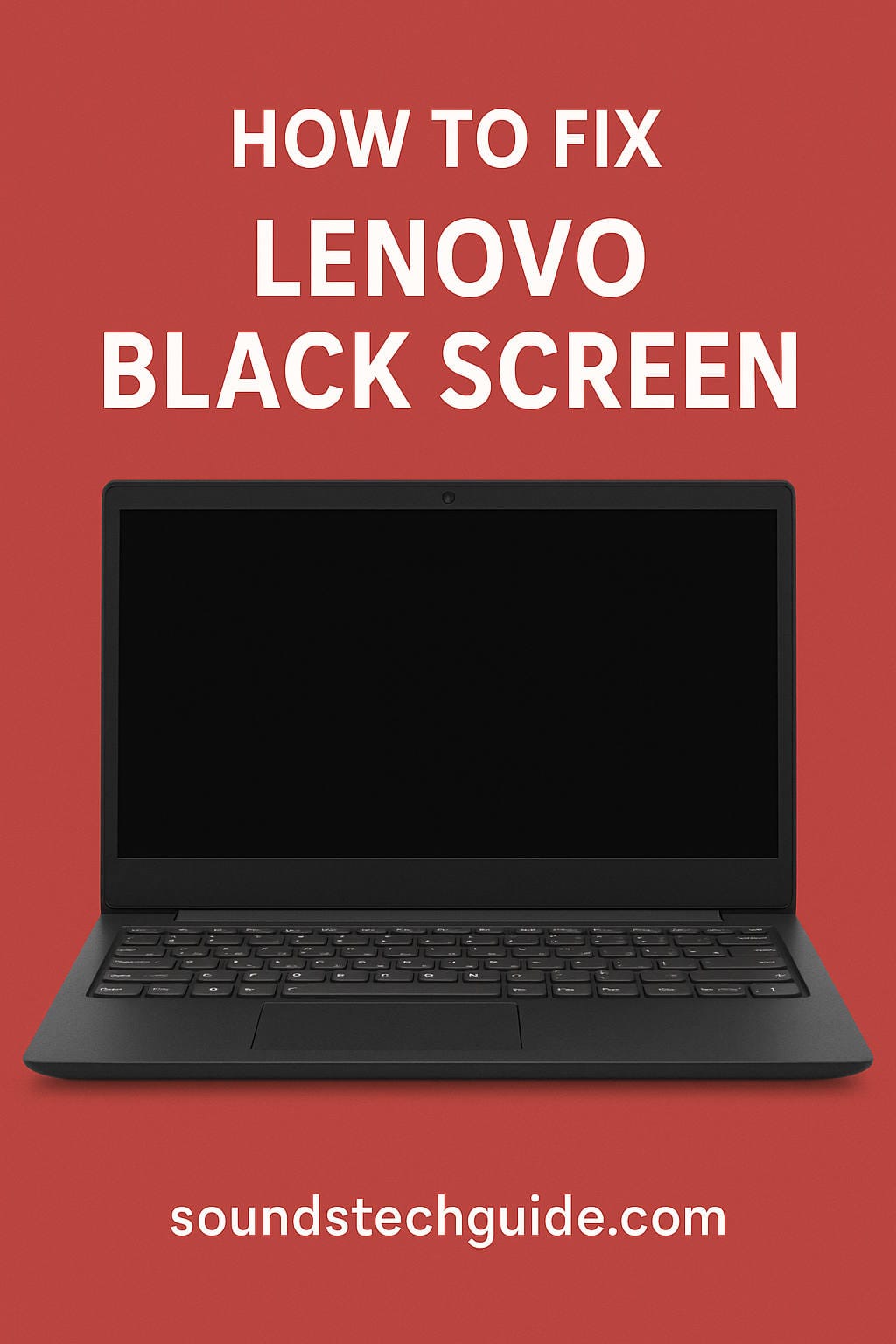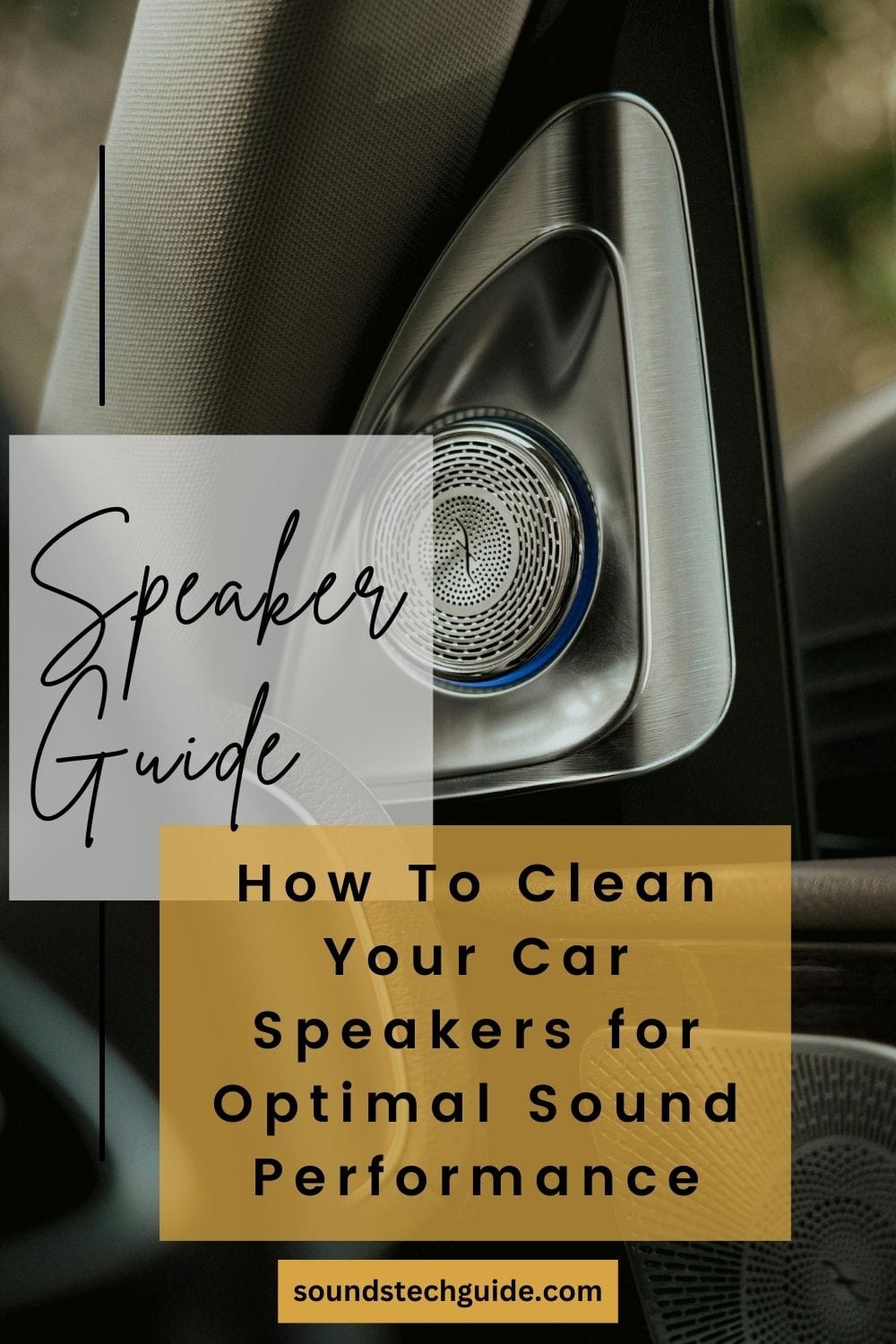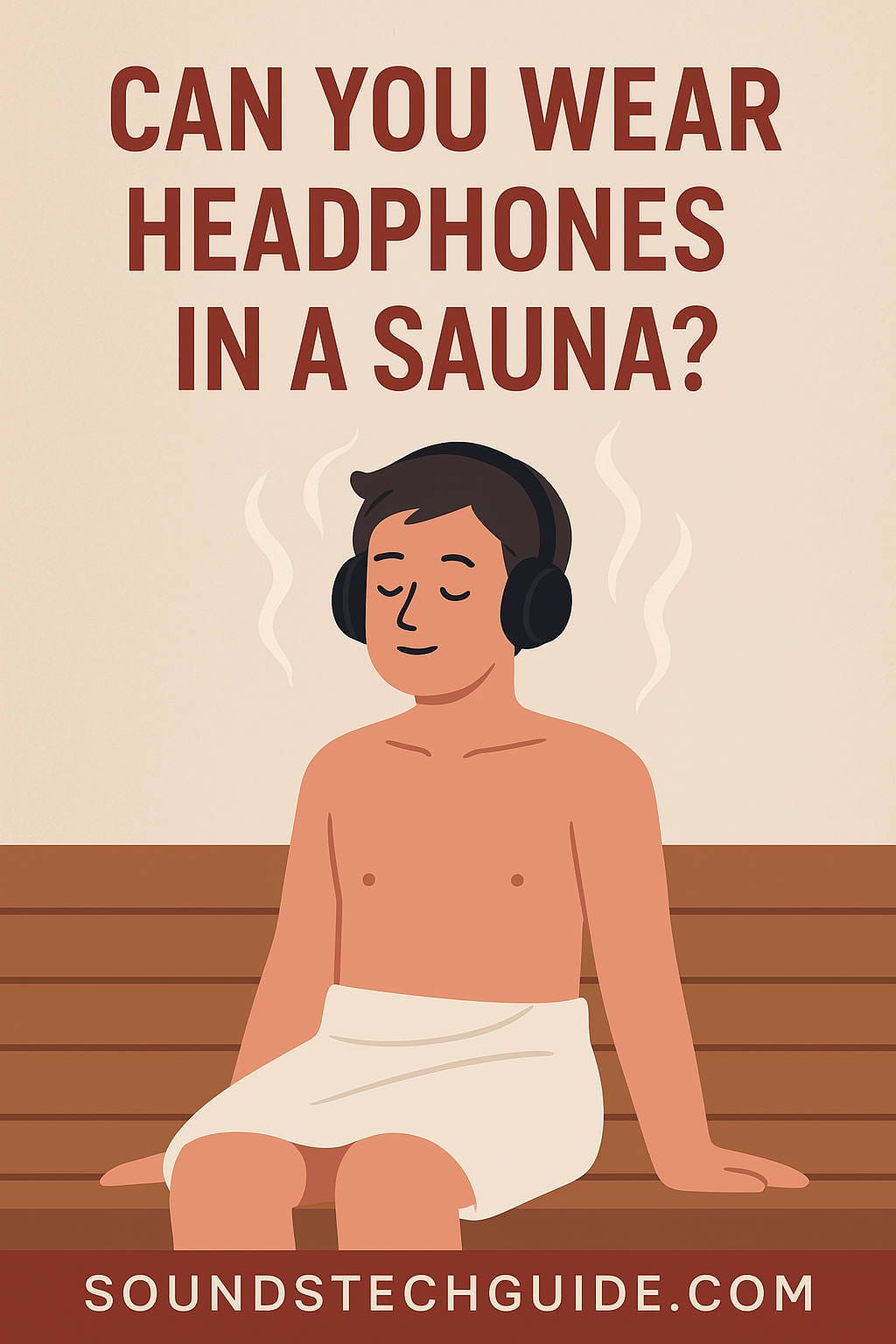Soundbars have become a staple in modern home entertainment systems. With TVs becoming thinner and sleeker, the built-in speakers often don’t live up to expectations—especially when it comes to bass and immersive sound. This is where LG soundbars with wireless subwoofers come in, promising to bridge the gap between premium sound and convenient design.
Lenovo Laptop Screen Goes Black: What to Do and How to Fix It
Few things are as frustrating as sitting down to use your Lenovo laptop, only to be greeted by a completely black screen. You press the power button, the fans start spinning, the keyboard lights may flash—but the display remains blank. No logo. No loading screen. Nothing. Just darkness.
Top Smart Car Alarm Systems for 2025: A Complete Guide to Modern Vehicle Security
In 2025, protecting your vehicle is more important than ever. With the rise of advanced vehicle theft techniques such as relay attacks and signal jamming, traditional car alarms are no longer enough. This is where smart car alarm systems come into play. They combine traditional deterrents with cutting-edge technologies like real-time GPS tracking, smartphone control, remote start, AI-based alerts, and even voice assistant integration.
How to Clean Car Speakers for Optimal Sound Performance
When you’re driving and your favorite song comes on, the last thing you want is distorted, muffled, or weak audio due to dirty car speakers. Over time, dust, dirt, and debris accumulate on and around your speakers, significantly impacting their performance. Fortunately, restoring the sound quality is as simple as giving your speakers a thorough cleaning.
Can You Wear Headphones in a Sauna? A Complete Guide
Listening to music, podcasts, or meditation tracks is a great way to enhance relaxation. But what if you want to enjoy these during a sauna session? A common question arises: Can you wear headphones in a sauna? While the idea sounds appealing, the answer isn’t as straightforward as you might think. In this comprehensive guide, we’ll explore the implications, risks, and safer alternatives of using headphones in different types of saunas. We’ll also share real user experiences, expert recommendations, and device compatibility insights.