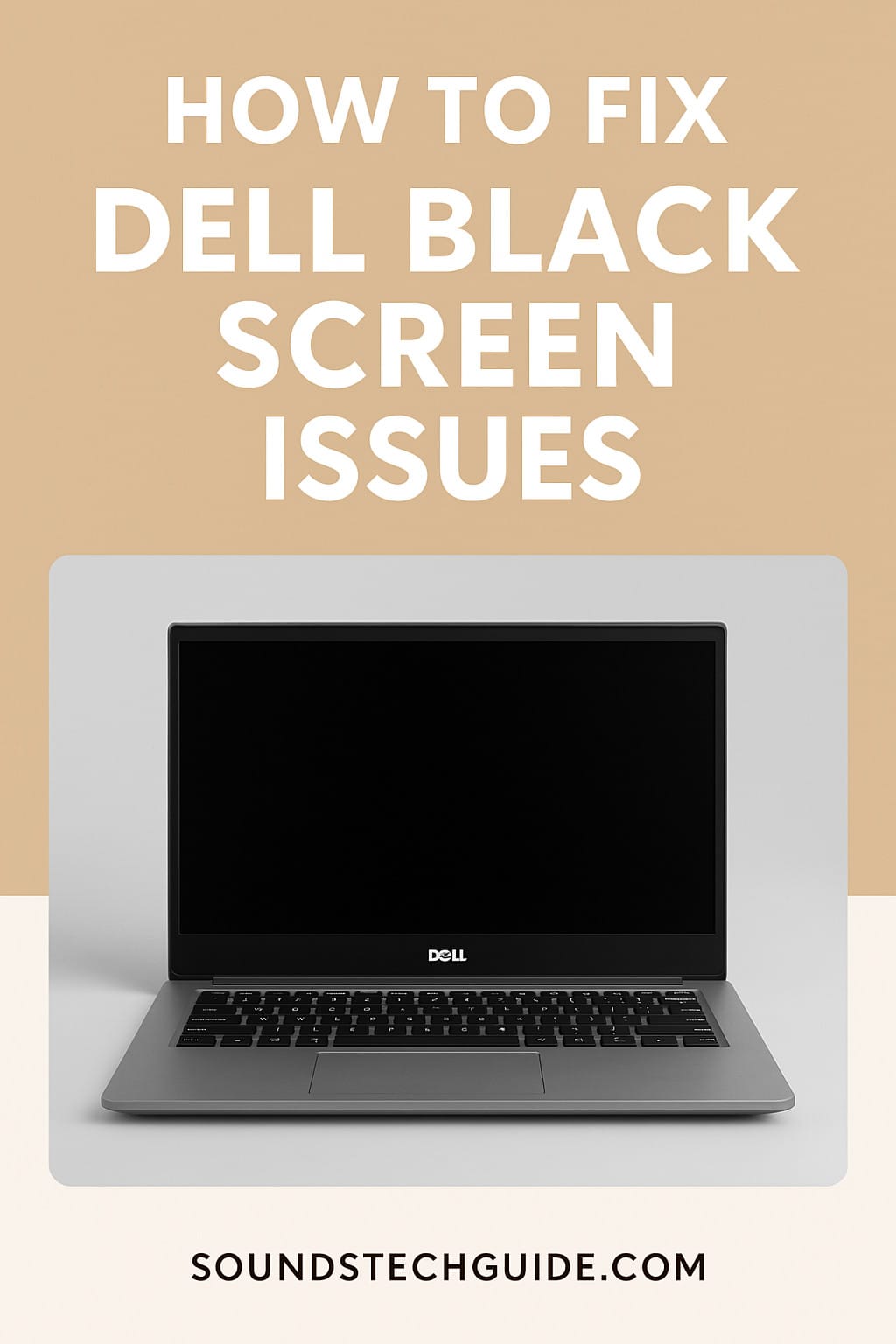TCL Roku TVs are among the most popular smart TVs due to their affordability, ease of use, and seamless integration with the Roku operating system. However, like any electronic device, they can encounter performance issues over time.
How to Fix TCL TV Keeps Going Back to Home Screen?
TCL TVs are known for their affordability and high-quality performance. However, some users experience an issue where their TCL TV keeps returning to the home screen unexpectedly. This problem can be frustrating, especially when watching a show, gaming, or streaming content.
If your TCL TV keeps going back to the home screen on its own, don’t worry! This comprehensive guide will help you understand the causes and provide step-by-step solutions to fix the issue.
How to Fix Dell Computer Black Screen Issue: A Comprehensive Guide
Dell computers are widely known for their reliability, but encountering a black screen can be both frustrating and concerning. Whether you’re using a Dell laptop or desktop, a black screen issue can occur due to various reasons, ranging from hardware malfunctions to software glitches. In this in-depth guide, we will cover all possible causes and solutions to help you fix the Dell computer black screen issue efficiently.