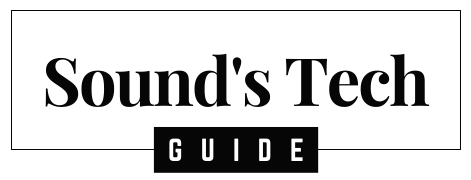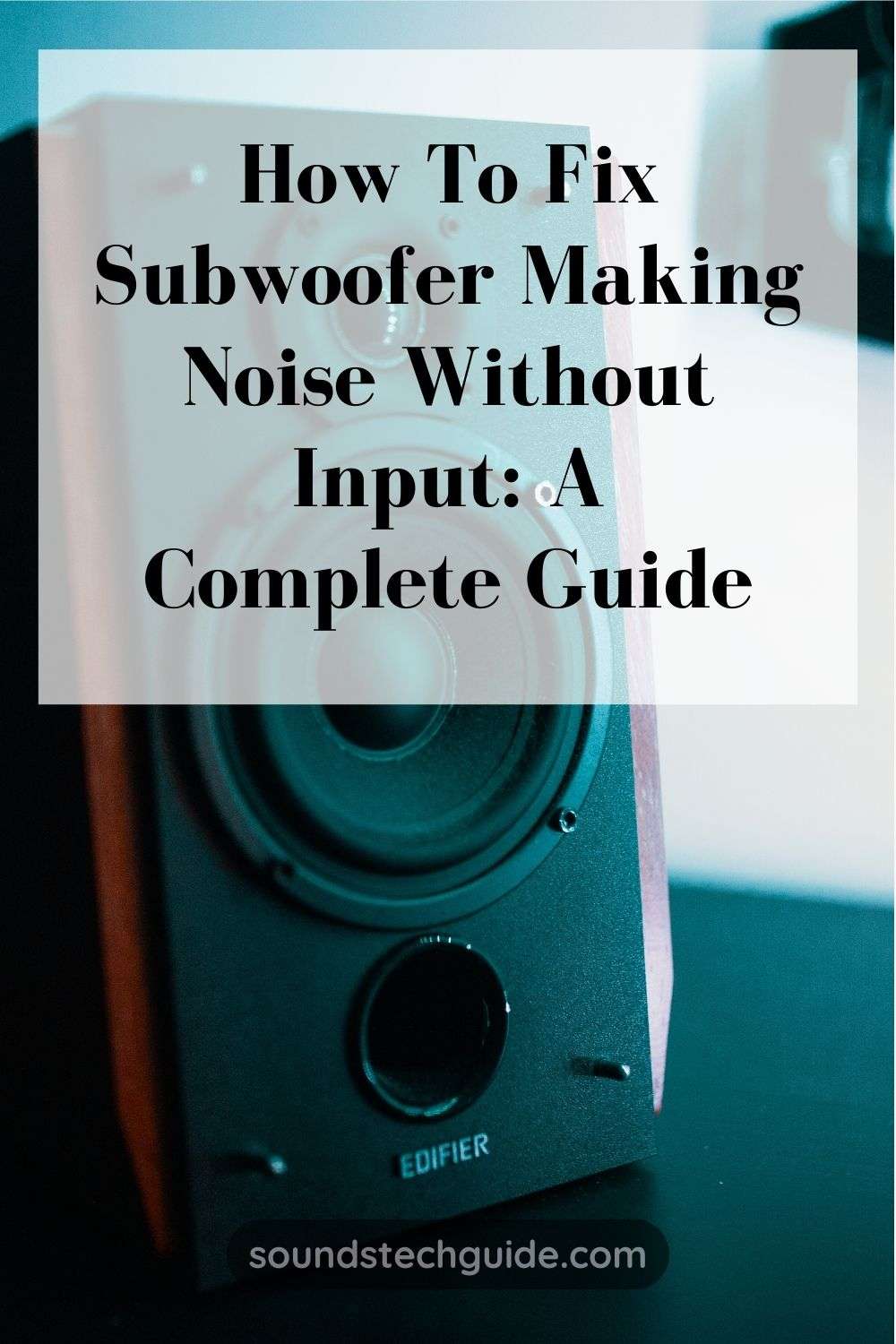A subwoofer is a speaker that produces low-frequency sounds, such as bass and drums. It can enhance your listening experience and make your music or movies more immersive and realistic. However, like any other speaker, a subwoofer can also have some problems that can affect its performance and sound quality.
One of the most common problems that many subwoofer owners face is subwoofer making noise without input. This means that the subwoofer produces a humming, buzzing, or rattling noise even when there is no audio signal coming from the source device. This can be very annoying and distracting, especially when you want to enjoy your sound system in peace.
But why does your subwoofer make noise without input? And how can you fix it? In this article, we will answer these questions and show you some possible causes and solutions for this problem. By the end of this article, you will be able to diagnose and repair your subwoofer and enjoy your sound system again.
What Causes Subwoofers Making Noise Without Input?
There are several possible causes for a subwoofer making noise without any input signal. Here are some of the most common ones:
Ground Loop Interference
A ground loop can occur when there are multiple connections to the subwoofer from different electrical sources, causing a hum or buzz in the audio output. This happens because the different sources have different ground potentials, which create a loop of current that flows through the subwoofer’s circuit.
For example, if you connect your subwoofer to your TV and your TV to your cable box, and both devices are plugged into different wall outlets, you may create a ground loop that causes interference in your subwoofer. The same can happen if you connect your subwoofer to your computer and your computer to your monitor, and both devices are plugged into different power strips.
Electromagnetic Interference
Electromagnetic interference (EMI) can occur when some nearby devices or appliances emit electromagnetic waves or fields that interfere with the audio signal of your subwoofer. This can cause distortion, noise, or loss of sound in your subwoofer.
For example, if you place your subwoofer near a microwave oven, a refrigerator, a router, a phone charger, or any other device that generates electromagnetic radiation, you may experience EMI in your subwoofer. The same can happen if you use low-quality or damaged cables or wires that are not shielded from external interference.
Faulty Voice Coil
A voice coil is a wire wrapped around a cylinder that moves the speaker cone when an electric current passes through it. The voice coil is one of the most important parts of a subwoofer, as it determines the quality and power of the sound.
However, the voice coil can also get damaged or blown due to various reasons, such as overheating, overloading, physical impact, or poor wiring. A faulty voice coil can affect the performance of your subwoofer and cause distortion, noise, or no sound at all.
How to Fix Subwoofer Making Noise Without Input
If you have identified that your subwoofer is making noise without input, you have several options to fix it. Here are some of the most effective solutions for this problem:
Use an Audio Isolation Transformer
An audio isolation transformer is a device that can prevent electrical interference from happening to the sound signal. It does this by isolating the input and output circuits of the audio device and blocking any unwanted currents or voltages from passing through.
To use an audio isolation transformer for your subwoofer making noise without input problem, you will need to connect it between your source device (such as your TV or computer) and your subwoofer. This way, you can eliminate any ground loop interference that may be causing noise in your subwoofer.
You can find various models of audio isolation transformers online or in electronic stores. Make sure to choose one that has compatible connectors and ratings for your devices.
Move Your Subwoofer Away from Interference Sources
Another simple solution for a subwoofer making noise without input problem is to move your subwoofer away from any devices or appliances that may be causing electromagnetic interference. You can also move any cables or wires that may be picking up interference away from these sources.
Ideally, you should place your subwoofer at least 3 feet away from any potential interference sources. You should also avoid placing it near any metal objects, such as furniture, pipes, or ducts, that may act as antennas and amplify the interference.
Replace the Voice Coil or the Whole Subwoofer
If your subwoofer is making noise without input due to a faulty voice coil, you have two options: either replace the voice coil or replace the whole subwoofer. Here are some factors to consider before choosing an option:
- The cost of the repair or replacement
- The availability of the parts or the subwoofer
- The difficulty and time of the repair or replacement
- The warranty and guarantee of the parts or the subwoofer
- The compatibility and performance of the parts or the subwoofer
Generally speaking, replacing the voice coil is cheaper and faster than replacing the whole subwoofer. However, it is also more difficult and risky, as it requires soldering skills and precise alignment. Replacing the whole subwoofer is easier and safer, but it is also more expensive and time-consuming. It also requires finding a compatible and high-quality subwoofer.
The best option depends on your personal preference, budget, and skill level. If you are confident and experienced in repairing speakers, you can try to replace the voice coil yourself or hire a professional to do it for you. If you are not comfortable or familiar with repairing speakers, you can buy a new subwoofer or send your old one to a service center for replacement.
FAQs
Here are some frequently asked questions about subwoofers making noise without input.
Q: How can I prevent my subwoofer from making noise without input?
A: There are some preventive measures that you can take to avoid the subwoofer making noise without input problems, such as:
- Matching: This is when you choose an amplifier and a subwoofer that have compatible power ratings and impedance levels. This can ensure optimal performance and safety of your system.
- Setting: This is when you adjust the settings of your amplifier and your subwoofer according to their specifications and recommendations. This can prevent clipping, distortion, or overheating of your system.
- Wiring: This is when you use wires that are thick enough, short enough, and properly connected to your system. This can prevent voltage drops, shorts, or sparks that can damage your system.
- Protecting: This is when you place your subwoofer in a secure and ventilated location. This can prevent physical impact or damage to your system.
Q: Can I use a different voice coil for my subwoofer?
A: No, you cannot use a different voice coil for your subwoofer. The voice coil is designed specifically for your subwoofer’s model and specifications. Using a different voice coil can cause compatibility issues, performance problems, or safety hazards.
Q: Can I use a power conditioner for my subwoofer?
A: A power conditioner is a device that can improve the quality of the electrical power that goes into your audio devices. It can filter out any noise, spikes, or surges that may affect the sound quality or damage your devices.
You can use a power conditioner for your subwoofer if you want to protect it from any power fluctuations or interference. However, a power conditioner may not be able to eliminate ground loop interference or electromagnetic interference that may cause noise in your subwoofer. For these problems, you may need to use other solutions, such as an audio isolation transformer or moving your subwoofer away from interference sources.
Conclusion
Subwoofer making noise without input is a common problem that can affect the sound quality and power of your system. You can identify this problem by checking for symptoms such as hum, buzz, or rattle. You can fix this problem by using an audio isolation transformer, moving your subwoofer away from interference sources, or replacing the voice coil or the whole subwoofer.
We hope this article was helpful and informative. If you have any questions or feedback, please let us know in the comments below. And if you liked this article, please share it with your friends and family who might benefit from it. Thank you for reading and happy listening!
You might also like,
Subwoofer Blown Voice Coil Symptoms: How to Identify and Fix Them