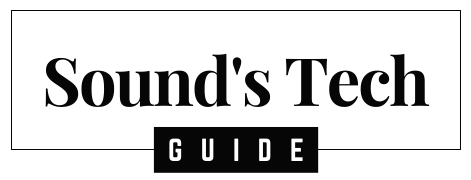Have you ever faced the puzzling situation where your subwoofer only springs to life when you apply pressure to it? This isn’t just a minor annoyance but a telltale sign that there’s something amiss with your audio setup. In this comprehensive guide, we’ll dive deep into the reasons behind this peculiar behavior and how to effectively resolve it. Our aim is to get your subwoofer back to delivering those deep, room-filling bass tones essential for a complete audio experience.
Understanding Your Subwoofer
A subwoofer is not just any ordinary speaker; it’s a specialized device designed to reproduce low-frequency sounds, commonly known as bass. The core of a subwoofer is its speaker driver, which transforms electrical signals into sound. This driver is encased in an enclosure that is meticulously designed to enhance the bass response. An integral component of the subwoofer is its amplifier, which powers the system and plays a crucial role in its performance.
To understand why your subwoofer only works when pushed, it’s important to first grasp these key components:
Speaker Driver: The driver is the heart of your subwoofer, responsible for the actual sound production. It typically consists of a cone made from various materials, attached to a voice coil that moves within a magnetic field.
Enclosure: The enclosure houses the driver. Its design, whether sealed, ported, or bandpass, significantly influences the sound quality and bass response.
Amplifier: This powers the subwoofer and can be built-in or external. It amplifies the audio signal for the driver to produce sound.
With this basic understanding, we can now explore the potential reasons why your subwoofer might only work under pressure.
Common Causes of the Problem
When it comes to a subwoofer that only functions when pressed on, there are several common culprits:
1. Loose Connections: Inside your subwoofer, various wires and soldered connections bind the components. These can become loose over time or due to physical movement. When you push on the subwoofer, these connections might temporarily reconnect, allowing it to function. Loose connections could be at the terminals where speaker wires connect, or internally where components like the voice coil connect to the amplifier.
2. Damaged Speaker Cone: The speaker cone, being relatively delicate, can suffer from wear and tear, physical impact, or overuse. Damage to the cone affects its ability to move air effectively, which is crucial for producing sound. When you push on the subwoofer, you might be temporarily reshaping the cone, allowing it to function better. A damaged cone might show visible signs like tears, punctures, or deformations.
3. Faulty Amplifier: The amplifier’s role is crucial in powering the subwoofer. If the amplifier is failing, it can lead to intermittent operation of the subwoofer. Pushing on the unit might momentarily improve connections within the amplifier or alleviate issues caused by overheating components.
4. Problematic Voice Coil: The voice coil in the subwoofer interacts with the magnetic field to produce sound. Damage or malfunctions in the voice coil can lead to a lack of sound production. In some cases, applying pressure to the subwoofer can temporarily correct the position of the coil, allowing it to function.
Troubleshooting Steps
To diagnose and fix the issue with your subwoofer, follow these steps:
- Check the Wiring: Begin by inspecting all the connections. Examine both the external cables and the internal wiring, if you’re comfortable opening up the subwoofer (ensure it’s unplugged before doing so). Look for any loose, disconnected, or damaged wires. Reattach or replace wires as needed, ensuring all connections are secure.
- Inspect the Speaker Cone: Carefully examine the cone for any signs of damage. A flashlight can be helpful in spotting tears or punctures. If the cone is damaged, a DIY repair might involve using a specialized speaker adhesive, but this is a delicate process. Sometimes, the best course of action is to replace the cone or the entire speaker driver.
- Test the Amplifier: This step requires some technical know-how. If you’re not comfortable with electronics, it might be best to consult a professional. If you choose to proceed, check the amplifier for signs of damage, overheating (such as burn marks), or loose components. Sometimes, re-soldering a loose component can resolve the issue.
- Voice Coil Assessment: This is a more technical aspect and might require disassembling the speaker driver. Look for signs of damage or misalignment in the voice coil. This is a delicate component, and tampering with it can cause further damage, so consider seeking professional help.
Professional Repair vs. DIY
Deciding whether to attempt a DIY repair or seek professional help depends on the severity of the problem and your level of comfort with electronic repairs. DIY repairs can be more cost-effective and rewarding but carry the risk of further damage, especially if you’re not experienced. On the other hand, professional repairs offer expertise and often a warranty but at a higher cost.
Consider these factors when making your decision:
Complexity of the Issue: Simple issues like loose wires are often easy to fix at home. More complex problems, especially those involving the amplifier or voice coil, might be better left to professionals.
Cost: Weigh the cost of DIY repairs (including tools and parts) against the cost of professional services. Sometimes, the peace of mind that comes with professional repair is worth the extra expense.
Warranty Concerns: If your subwoofer is still under warranty, DIY repairs might void it. Check your warranty terms before proceeding.
Preventative Measures
To prevent future issues with your subwoofer, consider these tips:
Regularly check and maintain all connections, ensuring they’re secure and undamaged.
Avoid overdriving the subwoofer. Playing audio at excessively high volumes can damage the speaker cone and voice coil.
Ensure proper ventilation around your subwoofer. Overheating can damage internal components, particularly the amplifier.
Conclusion
A subwoofer that only works when pushed on is a clear indication that something is wrong. By understanding the potential causes and following systematic troubleshooting steps, you can identify and rectify the issue. Whether you opt for a DIY fix or professional repair, addressing the problem promptly will ensure your subwoofer continues to enhance your audio experiences.
FAQs
Q: Why does my subwoofer only work when I push on it?
A: If your subwoofer only functions when pushed on, it’s likely due to a loose internal connection or a problem with the speaker components like the cone or voice coil. When pressure is applied, it temporarily re-establishes these connections or corrects the alignment of these components, allowing the subwoofer to produce sound.
Q: Can a loose wire inside the subwoofer cause intermittent sound?
A: Yes, a loose wire or solder joint inside the subwoofer can lead to intermittent sound. When you push on the subwoofer, you might inadvertently re-establish the connection, resulting in the subwoofer temporarily working. Checking and securing all internal connections is a recommended troubleshooting step.
Q: Is it safe to open my subwoofer to check for internal problems?
A: Opening your subwoofer can be safe if you take the proper precautions. Ensure the subwoofer is unplugged and avoid touching any electrical components if you’re not familiar with electronics. Be aware that opening the subwoofer might void the warranty, so it’s advisable to check the warranty terms beforehand or consider professional repair.
Q: Could a damaged speaker cone be the reason my subwoofer only works when pushed?
A: Yes, a damaged speaker cone can cause this issue. If the cone is torn or deformed, it may not function properly. Applying pressure can temporarily improve its shape or alignment, allowing sound to be produced. However, a damaged cone typically requires repair or replacement for a permanent fix.
Q: What should I do if I suspect a faulty amplifier is causing the issue?
A: If you suspect the amplifier is at fault, it’s often best to consult a professional, especially if you lack experience in electronics. Amplifier issues can be complex, and DIY repairs might worsen the problem or void the warranty. A professional can accurately diagnose and fix amplifier-related issues.
You might also like,